How do consumers choose a TV when there are so many sizes and options available? Since TV makers must compete for the attention of customers within retail stores, they usually adjust default settings to display vivid colors. TV makers also apply color-tuning settings that reflect their brand image.
In this article, we describe Picture Quality (PQ) testing using vivid color settings. By introducing each test item in turn, the reader can better understand the types of issues that can occur during PQ testing. This article will just briefly introduce Audio Quality (AQ) testing, as conducted by Allion’s audio test engineering team.
Why do we need to test PQ and AQ?
During product development, every TV must pass standard tests to ensure that it complies with industry requirements. In addition to these standard tests, TVs are also tuned in order to achieve optimal color performance, prior to market launch. For example, some brands prefer rich visual performance, while others may prefer softer color performance. Color tuning is very subjective, meaning that there are no good or bad color schemes per se. However, color tuning should at least be consistent for each company in order to establish a strong brand image.
Color tuning is usually conducted by experienced testers, who can diagnose issues quickly and optimize TV functionality. Allion has both experienced test engineers and industry standard test equipment. As an independent test lab, we provide objective testing and associated consulting services. For instance, we can prepare competitive analysis reports that compare TV models from different companies so that companies can better grasp market fundamentals.
Test Environment Setup
We conduct display testing in a darkroom with controlled lighting and no reflective objects. Testers position themselves at the optimal distance and viewing angle to observe the display, as shown in the figures below.
Picture Quality Evaluation
Basic PQ Evaluation
Before PQ testing, we warm up the TV for at least one hour. We then select the highest supported display resolution. If there is any visible color shift or abnormal luminance during testing, we use a color analyzer to measure and record its coordinates on the screen.
There are many PQ test items. We describe five typical test items below.
1. Pluge Test Pattern
For this test, we set the picture black level and then check the display DC restoration performance. In the PLUGE test pattern shown below the outer boxes blink once per second. On some TVs, the outer boxes do not blink, but show black screen instead.
2. Decoder Check
For this test, we check the color decoder performance to determine if it over-emphasizes the primary RGB colors. In the image below, you can see that the TV on the left has higher saturation in blue.
3. Multi Burst Pattern and Sharpness
For the multi burst pattern test, we check the ability of the display to produce sharply defined stripes at equal brightness up to full resolution. The graphic below shows a standard test result.
The stripes shown in the figure above represent frequency, with wider spaces representing lower frequencies. The lines on the right side of the figure represent higher frequencies. During testing, every line must be clearly distinguishable.
The sharpness test focuses on picture clarity and sharpness adjustment. Testers examine the test pattern (see figure below) for clear slash and lines, over-sharpening, and extra white lines.
In the example below, the area encircled in red does not show a clear square because it is over-sharpening.
4. Uniformity
For the uniformity test, we examine an entirely white screen to see if there are any dark areas or Mura (i.e. display defects). The ideal condition is consistent color in every direction without any irregularities. The figure below shows many dark spots on the screen resulting in a poor quality display.
Compare the same display on the left with two other TVs on the right.
5.Color Saturation and Accuracy
It is also crucial to examine display color saturation and accuracy. In the figure below, the color bar on the left is correct, but the color bar on the right is missing red. As you can see, the second box from the right should be red but instead it is green. This is most likely a design error caused by incorrect color space settings.
Dynamic Video Quality Performance
Before conducting dynamic video testing, we check all the test videos to make sure they meet the required standards and ensure TV playback is smooth. We can find out clues in each scene. Take for example the roast duck shown below, in this scene the checkpoint is the shiny skin and color performance. When we compare many TVs together, it is easy to tell the difference in quality.
Let’s look at another example. In this scene, the checkpoint is the blue hue and color saturation of the glass bowl. Our test engineers will concentrate on each scene to discover display differences.
When testers watch a video on TV, they need to focus on the color performance and seek out any abnormal flashes or light spots. Take the following scene as an example. When we played this video, it showed a flash in the red circle on the right. We determined that the flashing on this display was caused by the presence of moving irregular lines.
Source: HD CLUB, 2013
4K HDR
For TVs with HDR, we also prepare HDR-quality video to evaluate its performance.
In the image below, you can clearly see that the TV on the left can display HDR video, with brighter and richer colors, while the TV on the right cannot.
Source:: Life of Pi (HDR), 2015
HDR Related Article: HDR for a brighter tomorrow
Audio Quality Evaluation
Source:: HD CLUB, 2013
Nowadays, TVs have a slim and thin profile, but this design can affect audio performance due to speaker sound and body resonance. As a result, experts suggest that consumers purchase an external sound bar for improved audio performance.
For audio quality testing, we select various digital audio files, such as a sweep sound (50-550 Hz), and different types of music (e.g., folk, rock, and blues). Our test engineers determine TV audio quality by listening closely to each selection.
Allion Testing Services
- 4K UHD Test
- Low Blue Light Test
- Software and Function Test
- Audio Electrical Performance Test
- Audio Acoustic Test
- System Performance Test
- HDMI Compliance Test
- USB Compliance Test
- DLNA Test







































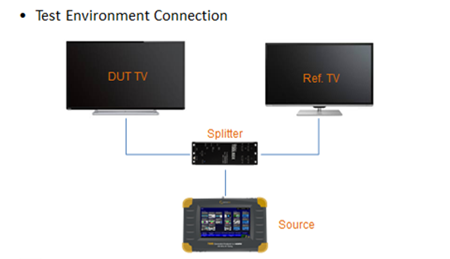
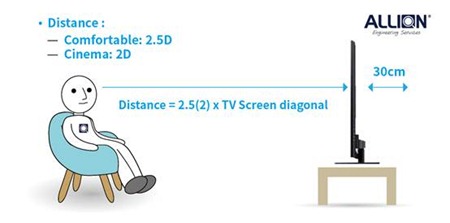
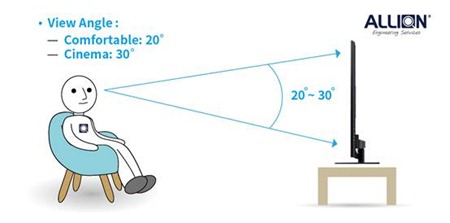
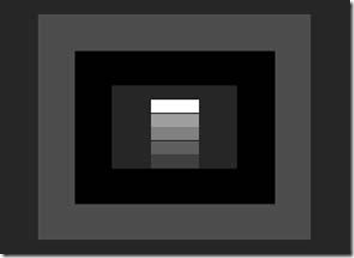

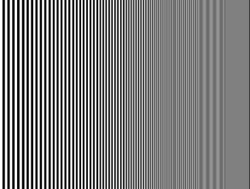
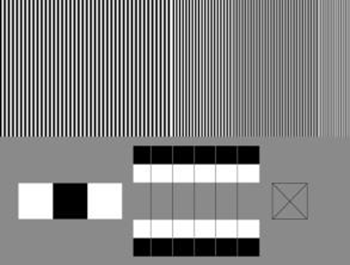
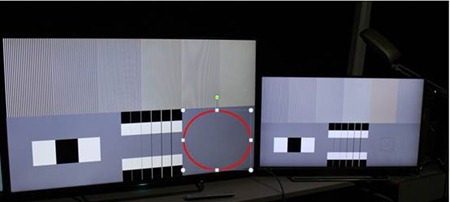


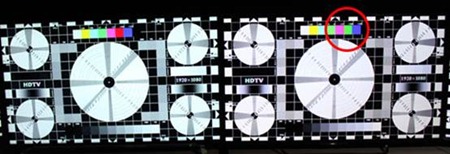




![clip_image002[6] clip_image002[6]](https://www.allion.com.tw/wp-content/uploads/20210118/technical-direct/en/wp-content/uploads/2016/04/clip_image0026_thumb.jpg)