Allion Labs
Electronic devices such as PCs and smartphones have become an integral part of our daily lives, whether we are at work or at leisure. We obtain information through the monitors or displays of such electronics, making the role of their monitors significant. Monitors with malfunctions, even the slightest of them, will cause great inconvenience to their users.
Based on user observation and testing, we will, in the following, cover the common issues with monitors and what end users should watch out for.
- When buying a monitor, be sure to check for abnormal bright dots, lines, uneven colors, or flickering. If that is the case, request a replacement as soon as possible.
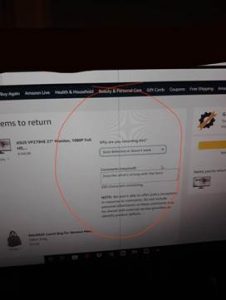
- Monitors are fragile devices, and their panels are usually unable to withstand impacts and the poking of sharp objects. Therefore, when installing a monitor, make sure the monitor fits snugly on the plastic casing of the display and that the stand is stable. In addition, when adjusting the monitor’s angle to achieve an ergonomic view, watch out for weak frames that may potentially leave the monitor in an unsafe position.

- Make sure the monitor and stand are connected securely. You can test the monitor by lightly touching it to see if there are any swaying or instabilities that can lead to the monitor falling over – causing breakage and deformation.
- Some high-end monitors support HDR. As soon as a user starts a gaming application, HDR is enabled by default on the monitor. It is possible, however, that the HDR will not be automatically turned off when the user exits the application. HDR mode will remain on, making the screen too bright to read.

- On some screens, flickering occurs when they switch from the standard 120hz to a higher frequency of 144hz.
- After a long period of usage, it is necessary to check the viewing angle of the left and right edges for any incomplete display—as this may result in missing information.
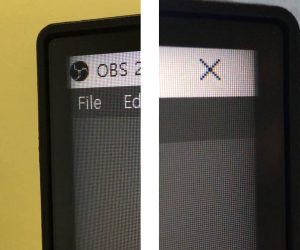
- Some screens display just fine for word processing or web browsing. However, once they are switched to gaming or high-resolution video playback mode, issues start to occur. For example, the monitor may oversaturate certain colors of the image, even ghosting and smearing them. This can happen in different games and on different systems, making gaming and watching videos extremely difficult for the user.


It is not uncommon to overlook trivial issues of this kind. Unfortunately, it is also exactly such negligence that causes consumers to develop a negative perception of the brand over time.
Therefore, if we can define our product positioning from the users’ perspective and use case scenarios, and tap into actual user experience and feedback to create better-quality products, we can greatly increase the trust of the brand.
If you are interested in user experience testing, feel free to contact Allion to learn more. We will provide a full range of testing services for your products.

































