In electronics, jitter is defined as the deviation of a periodic signal from its ideal value or interval. Jitter occurs when there is a time delay during data packet transmission over a network connection. High levels of jitter issue during signal transmission may cause pixels to be altered or distorted, resulting in blurry images, lowered brightness, or inaccurate colors.
Display products come in a variety of forms and applications. So, what exactly causes signal transmission errors? In this article, Allion shares some of the common causes of this problem.
- Errors associated with signal sampling and recovery during analog-to-digital or digital-to-analog conversions
- Inadequate protection against external electromagnetic interference
- An excessively long wire or an increased wire length
- Poor connector quality
- A lack of precision in control equipment
Now that we know the possible causes of jitter, let’s look at how display jitter can manifest itself in real-life scenarios:
- There may be a decrease in resolution or an increase in background noises when a customer connects a set-top box or video device to a display, or in the event that the analog/digital signal is converted into a digital/analog signal.
- Commercial TVs installed outdoors are susceptible to disturbance from external magnetic fields. A display located too close to high-voltage wires, for example, can display highly noticeable water-like distortions.
- Long connecting wires can cause the TV screen to flicker or go blank.
- After prolonged use or after plugging and unplugging poor-quality cable connectors repeatedly, the signal may not be transmitted properly or the screen may not display.
- In wireless projection, there can be frame drops and projection failures due to poor compatibility between the projection device and the mobile phone.
The jitter issue can be particularly problematic in electronic products. We can derive from the examples above that jitter can be a result of different and often incompatible product designs. Next, let’s look at jitter from a display perspective.
Display devices that experience jitter may display flickering, distorted, and drifting images. Here is a still landscape image as an example.

It is common knowledge that a digital image is made up of many tiny pixels. As we zoom in on the mountain peak in the above image, we can see that the slope becomes slightly pixelated, which shows that it consists of numerous different colored pixels.
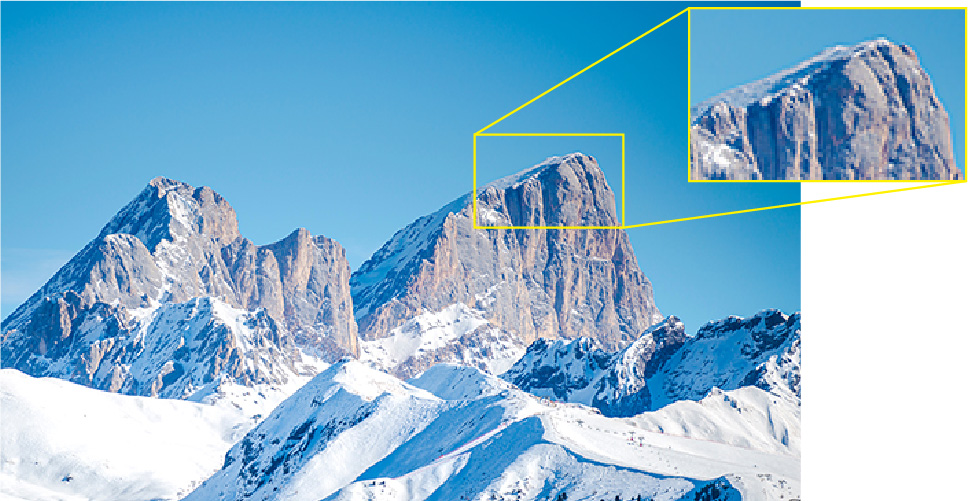
Any display we see on a screen, whether static, dynamic, or animated, is constantly updated with continuous pictures. Think flipping a stack of papers, where each frame represents a piece of paper.

From one frame to another, the pixels of each picture are continuously updated as well. For instance, on a 60Hz screen, one pixel is updated 60 times per second, which means 600 updates in just 10 seconds. The updates continue as long as the display is not turned off.
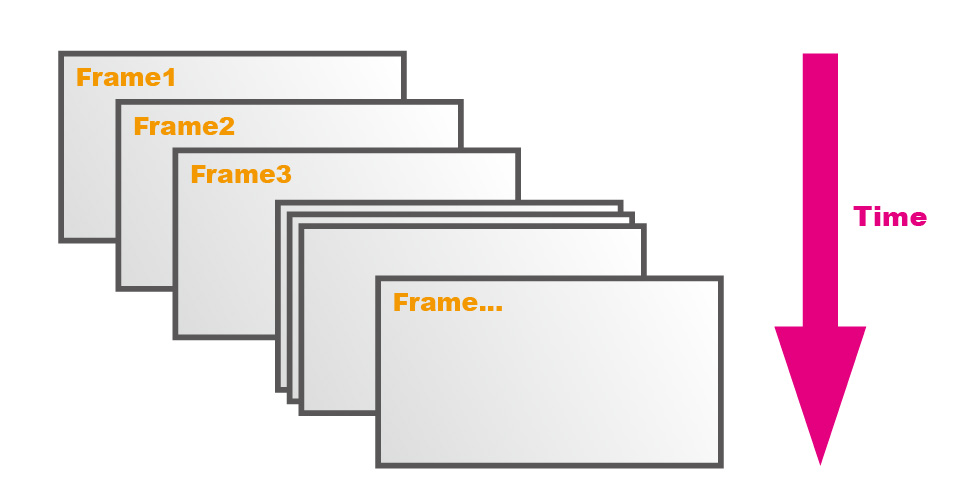
In order to maintain the same picture in a still image, each pixel should continue to display the same color with each update.
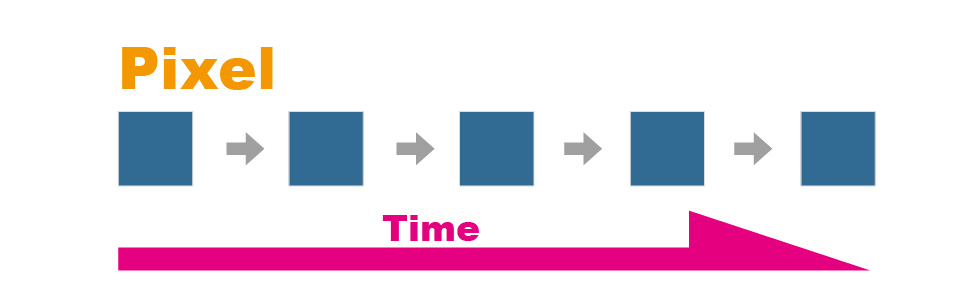
That said, when there are high levels of jitter, pixels may struggle to display the same color consistently.
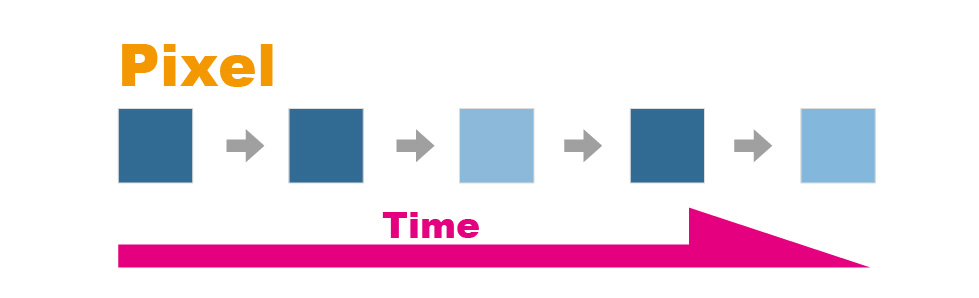
Over time, the number of pixels with color inaccuracies will affect the overall image or video display quality, causing distortions, dark spots, or broken images.

Allion offers the industry’s best quantifiable Frame to Frame Jitter measurement services. We use high-precision imaging equipment specific to each display product to compare pixel compositions across different frame numbers in order to ensure our services are applicable to as many products and use cases as possible.
Through our years of experience, Allion is able to provide clients with convenient and reliable one-stop testing services that are 100% customizable to their unique requirements.
Take the Next Step
Whether you need testing services or consulting advice, we have you covered at all stages of the process. For more information or to discuss consulting needs, please let us know by email or contact form.

































