Customer Background and the Challenge
The portability and convenience of smartphones and tablets allow people to watch videos and shows anytime, anywhere! Built-in media player apps on smartphones and tablets, as well as third-party media player apps available for download, fulfill users’ needs for user interfaces and functionalities. But how well do these third-party apps perform when downloaded and installed on various devices? Today, Allion will take you through a real client case to clarify the problem and uncover the truth.

A foreign telecom company that supplies consumers with smartphones and tablets received frequent complaints from customers about poor video playback performance on their devices. Complaints included issues like lagging and video delays. To resolve this issue, the telecom company approached Allion’s consulting team to help assess and analyze whether the problem was caused by network transmission issues.
After understanding the client’s needs, Allion’s consulting team suggested the following steps to clarify the problem:
Step 1:Check if the issue lies with the mobile device itself.
Step 2:If no issue is found, further investigate whether the network transmission quality is the cause
Solution
Since the customer service center had limited information, Allion requested that the telecom company provide a smartphone (Mobile Device A) and a tablet (Mobile Device B) to simulate scenarios where consumers connect their devices to external monitors. By using both built-in and third-party media player apps to playback videos, Allion was able to evaluate video playback performance in different use cases and identify the problem.
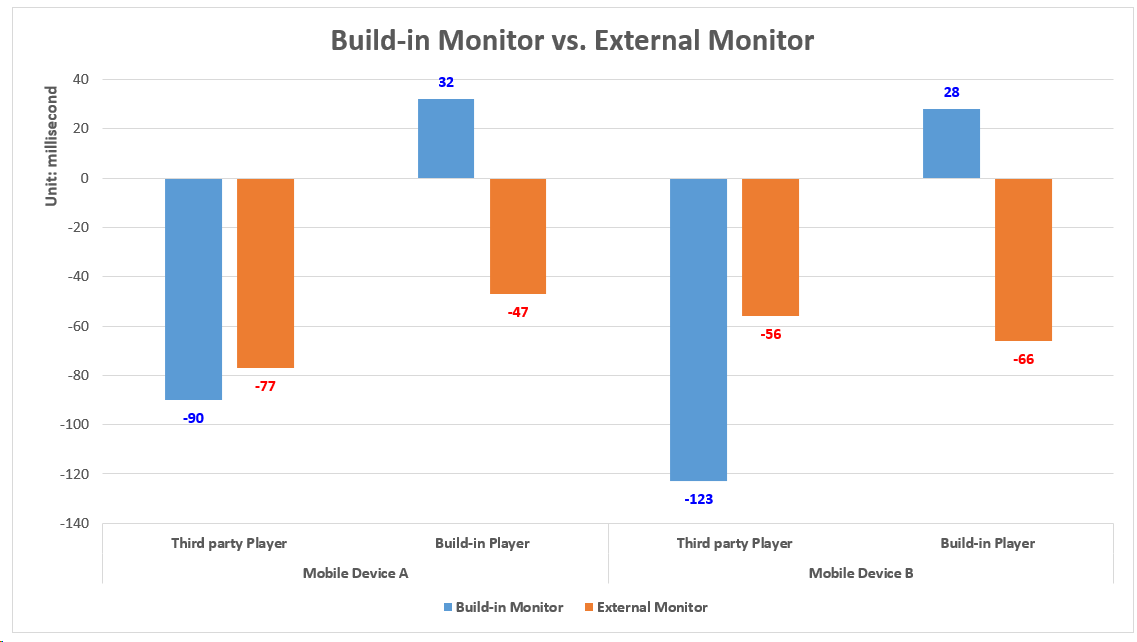
The data gathered from both devices show a significant difference in video performance when using different media player apps
Smartphone (Mobile Device A)
Built-in Media Player App
- 32 milliseconds delay on the device screen, -47 milliseconds on the external monitor.
- End users would not perceive audio-visual desynchronization.
Third-Party Media Player App
- -90 milliseconds on the device screen, -77 milliseconds on the external monitor.
- Both values exceed ATSC (Advanced Television Systems Committee, -45ms to +15ms) and EBU (European Broadcasting Union, -60ms to +40ms) recommended thresholds.
- Consumers with sensitive perception may notice slight desynchronization.
The built-in media player app in Mobile Device A adjusts audio-visual synchronization better, but performance degrades when using third-party apps。
Tablet (Mobile Device B)
Built-in Media Player App
- 28 milliseconds on the device screen, slightly exceeding the ATSC recommendation but still within EBU guidelines.
- -66 milliseconds on the external monitor, exceeding both ATSC and EBU recommendations.
- Only a few sensitive consumers might notice desynchronization on the external monitor
Third-Party Media Player App
- -123 milliseconds on the device screen, -56 milliseconds on the external monitor.
- The on-screen delay significantly exceeds both EBU and ATSC thresholds, and most consumers would notice desynchronization.
- While the external monitor value exceeds ATSC, it remains within EBU guidelines.
Allion’s Service: Issue Clarified in 48 Hours, Analysis Report Delivered
Compared to when the devices are connected to external monitors, both mobile devices showed lower video delay when using their built-in media player apps. This highlights the emphasis these apps place on video performance. In this case, Allion used the more lenient EBU recommendations (-60ms to +40ms) as the benchmark for assessment. It became clear that when consumers use third-party apps, video delays worsen, which naturally leads to consumer dissatisfaction and complaints.
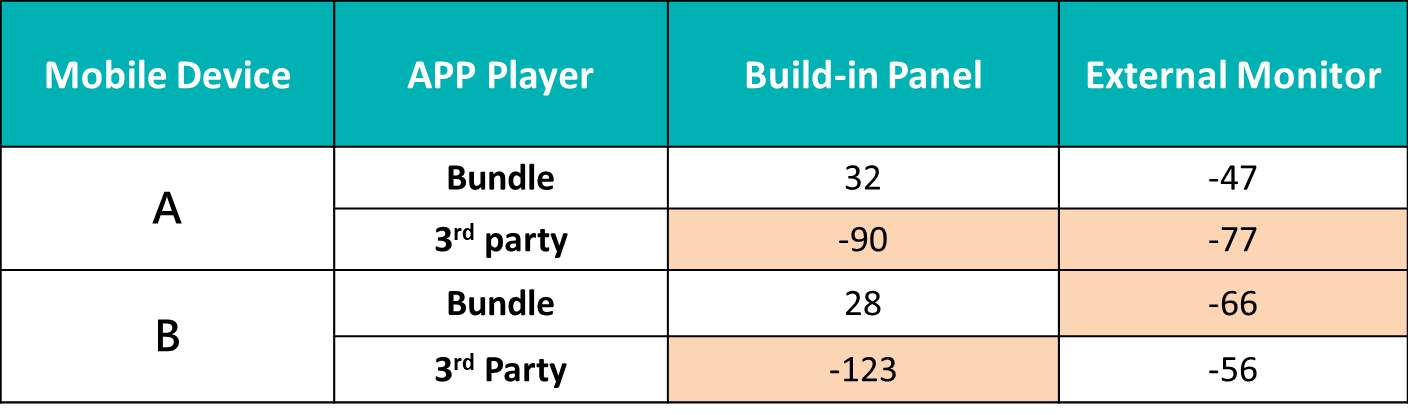
Within just two days, Allion’s consulting team provided the client with an analysis report, equipping them with enough information to create an FAQ for their customer service team. This helped prevent continued complaints and potential contract cancellations.
Faster! Easier! Better! Allion Helps You Achieve Product Success
In this case study, Allion responded to the client’s questions quickly and clearly, reducing unnecessary time and labor costs for the client. It also helped the client realize that audio-visual desynchronization issues aren’t solely caused by hardware. Different playback performance can occur depending on the media player app, whether it’s built-in or third-party, on the device’s screen or an external monitor. Thus, the compatibility between hardware and media player apps and their impact on video performance should not be overlooked.

By addressing potential risks related to the performance of mobile devices and media player apps in advance, companies can provide a better user experience and enhance consumer trust. If you need testing, verification, or consulting services, feel free to contact us via our online form. Allion will help you reduce labor, time, and verification costs during product development, address compatibility issues with peripheral devices in the application ecosystem, and provide your team with faster, easier, and better service to achieve “Time to Market with Quality!”






































