Allion Labs / Lexus Lee
HDMI and DisplayPort, the two dominant Audio/Video interface standards, have motivated the world to pursue higher resolution. Television and monitor vendors have been highlighting the feature of 4K, 8K, and even 10K resolution to market their products. Since 8K or 10K contents are not yet available on the market, most display vendors turn to High Dynamic Range (HDR) technology—it brings better viewing experiences to consumers with richer colors, wider contrasts, and brighter images.
What is High Dynamic Range (HDR)?
Take well-focused photos for an example. In order to take sharp photos, photographers need to focus their cameras at bright (or dark) spots to capture the bright (or dark) scenes. If we put two well-focused photos together—one taken in bright sunlight and the other taken in the dark, we can simultaneously see the brightest and the darkest parts in one picture. This picture is a HDR image. To put it simply, HDR captures multiple images with different exposures at the same time, showing greater contrast and more authentic colors.
HDR televisions and monitors also feature highly-detailed display quality as HDR photos do. HDR standards include:
- Use 10-bit depths (or above) to render more colors
- Support BT.2020 color space
- Luminance level
- Limited rise time
Well-known advocates for HDR technologies are VESA (DisplayHDR), UHD Alliance, and HDR10+. Users can identify whether a product supports the HDR features by referring to the logos shown below:



Potential Risks of HDR Ecosystem
Both HDMI and DisplayPort interfaces support static/dynamic HDR features. To connect HDMI and DisplayPort devices, users may use “HDMI to DisplayPort” or “DisplayPort to HDMI” dongles or adapters within converter ICs. Moreover, there are converter ICs targeted for bi-directional signal conversions between HDMI and DisplayPort. It is a practical solution for users who want to enjoy the best HDR quality on both mainstream interface devices. However, the signal conversion issues complicate the HDR ecosystem.
This article aims to analyze the perplexing “DisplayPort to HDMI” HDR ecosystem along with potential risks related to luminance and color gamut (the two keys to impress and persuade HDR users).
Research and Analysis
Most sink devices (signal receivers) feature HDMI interfaces but not necessarily DisplayPort ones. As for source devices (signal transmitters), more and more products are only equipped with USB-C interfaces. We need a USB-C to HDMI dongle to connect a non-HDMI source device to a HDMI sink device. Since both HDMI 2.0 and DisplayPort 1.4 support HDR, we can connect a DisplayPort source (DP Alt Mode) to a HDMI sink with the USB-C to HDMI dongle to achieve HDR. (Note: The dongle must support HDR as well. Please refer to Figure 1).
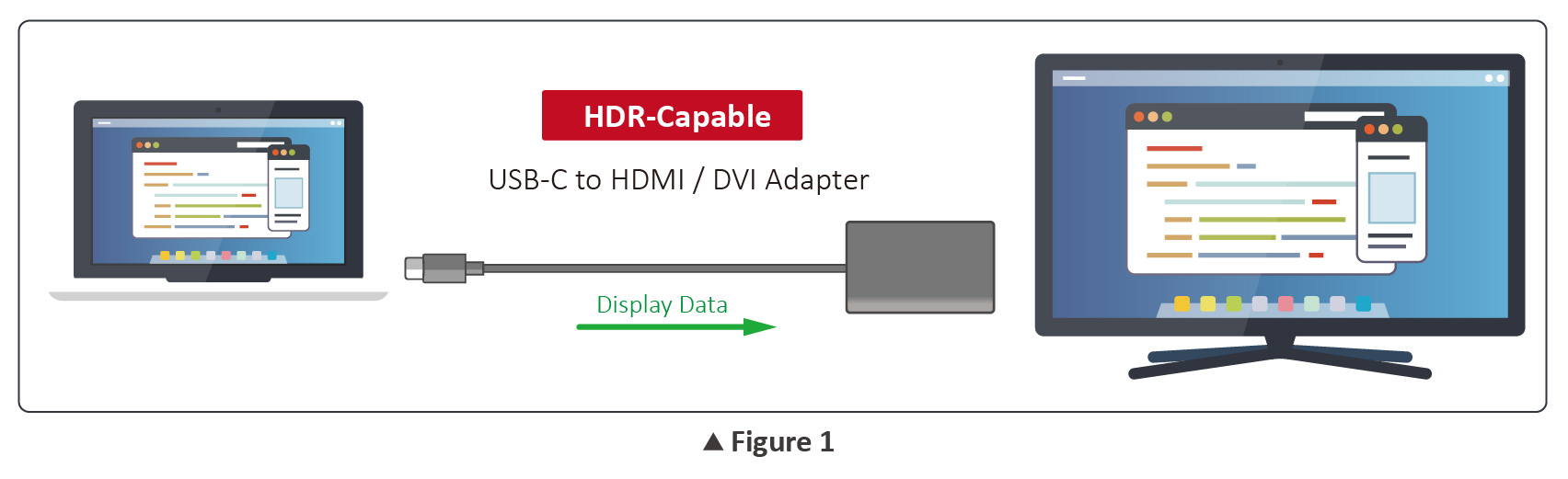
Allion engineering team conducted tests on a HDR-capable USB-C to HDMI dongle, and found two interesting phenomena:
1. Luminance
If we connect a HDMI HDR source device to a HDMI HDR monitor with a HDMI cable, the screen brightness can reach 600 nits, which meets the optimal specification. However, if we connect a DisplayPort source device to a HDMI HDR monitor with a USB-C to HDMI dongle, the luminance will fall, as shown in Figure 2. Users can easily perceive the drastic decrease of brightness.
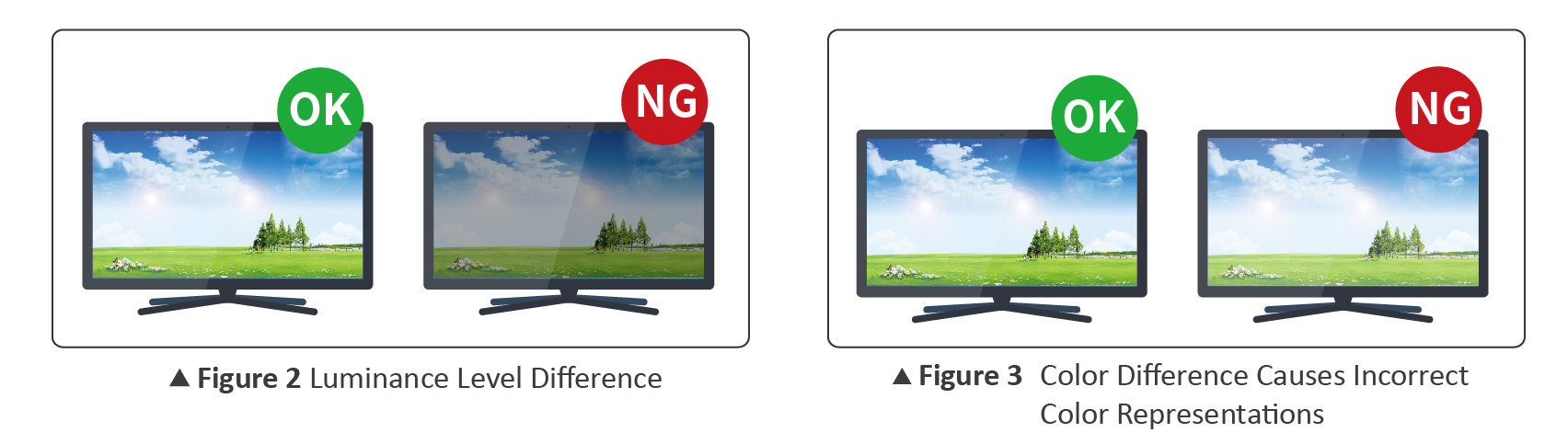
2. Color Gamut
Color gamut refers to the entire range of colors available on a display device and determines how correctly and precisely a monitor can represent colors. Color gamut performance is crucial because users are able to tell subtle color differences with their naked eyes. Associations hence develop related specifications and testing items of color gamut.
In Figure 4, the black triangle (DCI-P3 specifications) is regarded as the color gamut criterion. The red triangle is the actual color gamut performance of a HDR monitor measured by an optical instrument. We check for the overlapping area of the two triangles. The bigger the overlapping area is, the better the color gamut performance becomes.
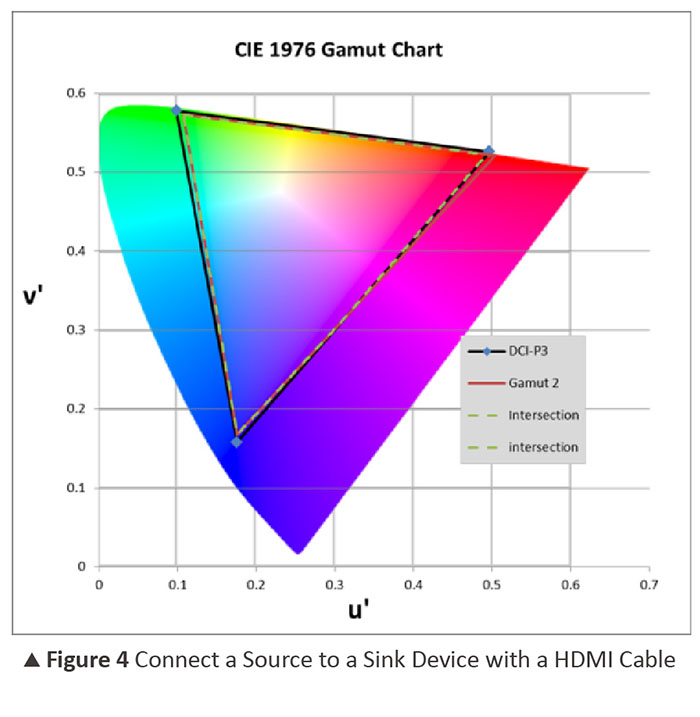
Let’s compare Figure 4 with Figure 5. We use a HDMI cable to connect source and sink devices in Figure 4 while we use a USB-C to HDMI dongle in Figure 5. We can see that the two red triangles have completely different shapes and positions in the gamut chart. Thus, we affirm that the USB-C to HDMI dongle changes the color gamut performance. The color range which the HDR monitor actually covers is less than what its claims.
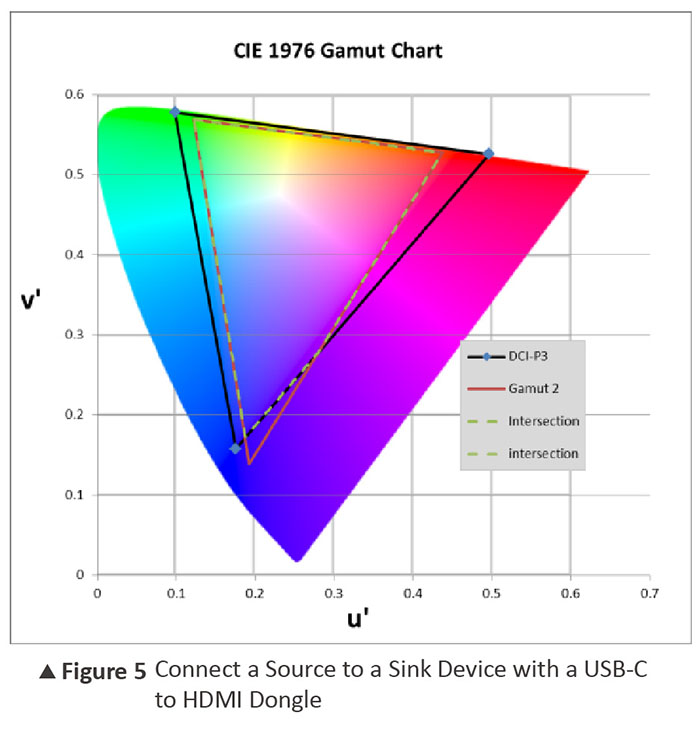
Currently, VESA’s DisplayHDR Compliance Program is specifically designed for display products, not for dongle products. This might lead to undesirable luminance and color gamut performance when USB-C to HDMI/DVI dongles are used. Users will be greatly upset if they cannot enjoy the HDR quality which the products claim to have. Sooner or later, they will lose faith in products and in vendors.
Allion’s Solutions
To cover and complete what the existing HDR specifications lack, Allion develops and launches the “DisplayPort Advanced Test Program”. If your product passes the DisplayPort Advanced Test Program, your product not only meets VESA’s HDR specifications but also tackles interoperability issues in the HDR ecosystem. ITE Tech’s HDR-Capable DP to HDMI2.0 Converter IC (IT6564) is the first product to pass Allion’s DisplayPort Advanced Test Program. The converter IC’s quality is thoroughly verified and ensured. .
The test certificate of DisplayPort Advance Test Program is shown below:

Discussion about Other HDR Issues
1. Case Study of DisplayHDR Source Products
VESA DisplayHDR Compliance Program establishes specifications of sink devices but not of source devices. We will explore whether certain DisplayHDR source designs affect DisplayHDR monitor performance.
2. Case Study of DisplayPort HDR to HDR10+ Conversions
DisplayPort supports both static and dynamic HDR technologies while HDR10+ only supports dynamic ones. Also, a DisplayPort source device can be connected to a HDR10+ monitor with the use of “DisplayPort to HDMI” converter IC. In the article, we will explore how converter ICs convert and connect static/dynamic DisplayPort to dynamic HDR10+.
If you aspire to perfect the quality of your HDR products and remove potential obstacles for your users, don’t hesitate to contact us.

































