What is the Wi-Fi ecosystem?
Simply put, users have different behaviors and habits in using various brands and types of devices under different scenarios, and this is why we have a diverse Wi-Fi ecosystem.
A Wi-Fi ecosystem comprises of four main categories: Hardware, service, application, and scenarios.
Hardware
The hardware category consists of consumer electronic products such as mobile phones and computers, IoT home devices of all sizes including refrigerators, air conditioners, plug sockets, and doorbells, or In-Vehicle Infotainment (IVI) devices. Any Wi-Fi products that we can see and touch fall under this category.
Services
The service category includes iCloud and Google Drive cloud storage to big data analysis, remote monitoring and maintenance, real-time mobile push notification services, and many more.
Applications
Different devices and services give rise to diverse applications, which is the third building block of the Wi-Fi ecosystem. It includes social networking systems like Line, WeChat, and Skype, video and music streaming platforms such as iQiyi, Netflix KKBox, and others including Wi-Fi surveillance cameras and video conferences that can be used globally by simply connecting to the wireless network.
Scenarios
It also encompasses the application of smart home ecosystems. For example, if you’ve forgotten to turn off utilities or draw the curtains, you can switch these home appliances which are connected to the network to “Away from Home” mode, which includes turning off utilities, drawing curtains, shutting off the gas, and activating alarm systems through the wireless system.
Finally, the environment category. It simply refers to user behaviors that may occur under different scenarios. For example, by using a mobile App in a hospital to connect to the hospital’s server through Wi-Fi, one can obtain real-time information of the consultation status as well as make payments via the E-Health Pay App, saving time queuing up for billing.
Common issues in the Wi-Fi ecosystem
With a preliminary understanding of the Wi-Fi ecosystem, we uncovered some of the commonly seen issues during our validation process, stated as follows:
Many big families or spacious settings often have only one AP set up, as users often assume that a single AP can provide sufficient Wi-Fi coverage for the entire area. However, practically speaking, users may encounter situations where their devices are unable to connect to the network due to insufficient wireless signal coverage.
Diagram: AP is placed in the living room, but the signal is lost once the user returns to the bedroom.

Do you have similar experiences as follows? When the wireless device is connected normally and the wireless device shows a full-bar signal, the wireless transmission still appears to lack optimal performance. Such issues could be due to wireless communication interference from AP bands in the environment or adjacent channel interference due to close frequency bands between APs.
Diagram: Same or adjacent channels and other wireless interferences could easily affect the performance of AP transmission.

When users encounter lagging issues of images due to AP transmission signals while watching online movies or playing online games, it will significantly impact the overall experience. There are many factors that may cause lagging in the wireless signal, one of which is poor AP performance.
Low AP performance results in common lagging issues faced by users
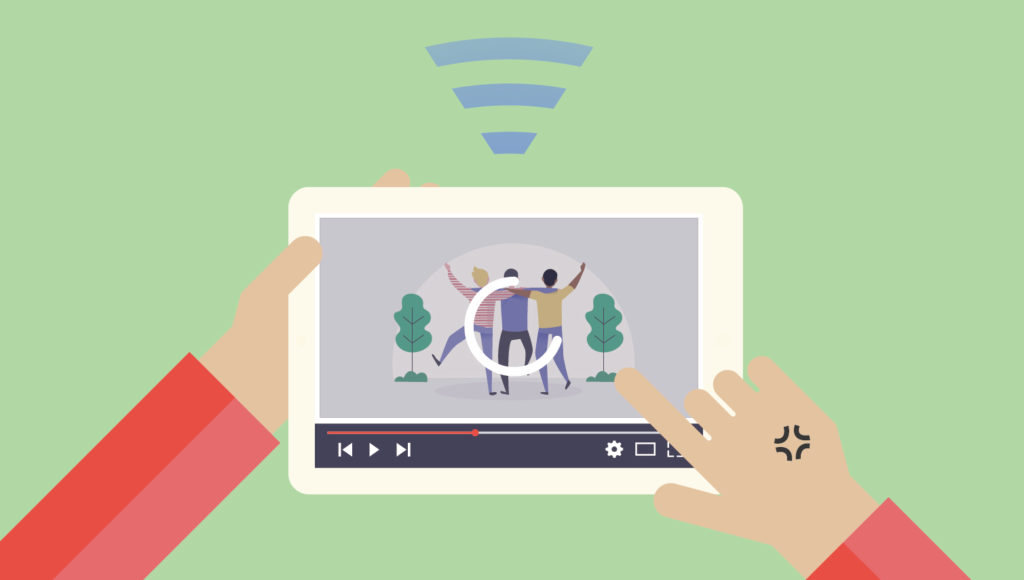
If an AP fails to pass certifications before being launched to the market, it would bring impacts to the brand’s reputation and serious consequences like incurring a large fine. For example, vendors will need to pass regulatory validation of local DFS channels before launching their AP products.
Diagram: List of DFS Channels
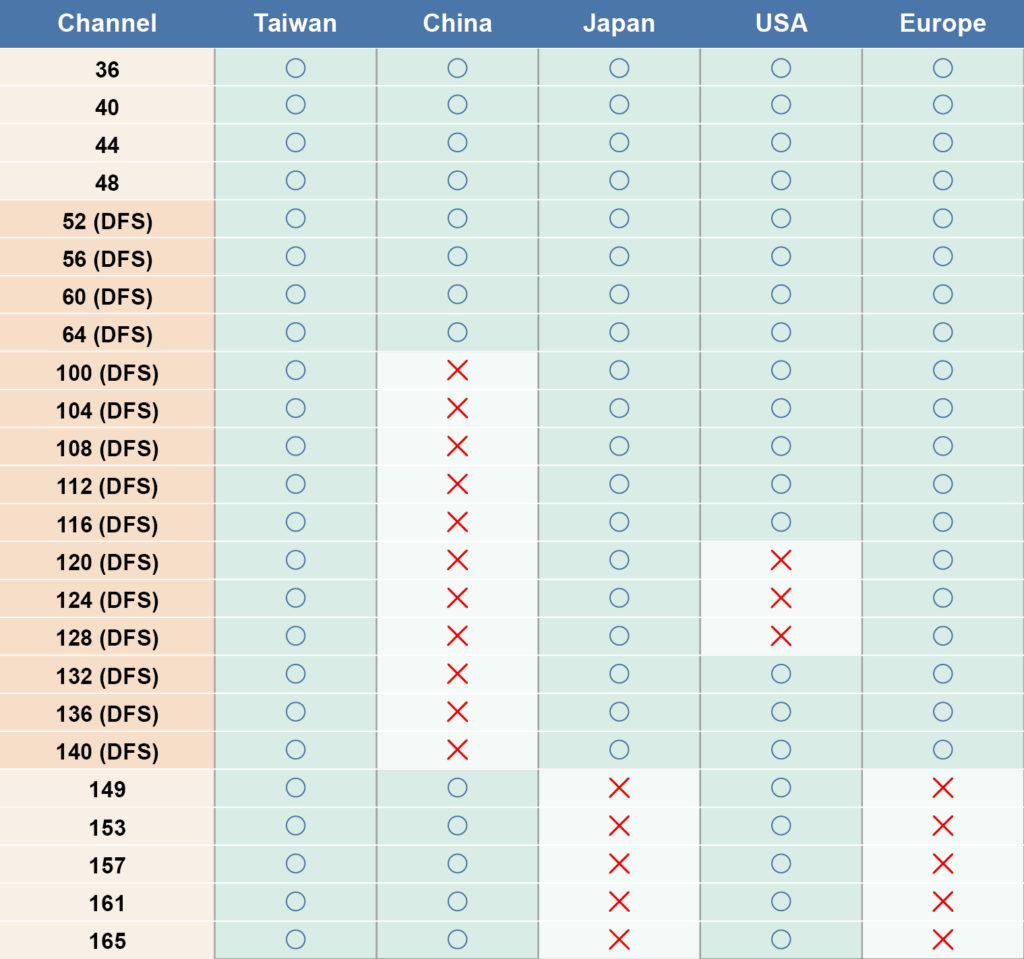
Comprehensive validation of the Wi-Fi ecosystem
We can uncover the above issues through two tests: Basic performance testing and scenario testing. In scenario testing, we incorporated variables such as user-scenarios, device application, stress testing, and interference.
For example, when an aircraft lands at an airport, hundreds of passengers flush into the terminals concurrently. For instance, passengers may check-in on Instagram once they land to show off their beach holiday or upload a photo they’ve just taken with the attractive flight attendant. The AP needs to be able to handle a significant number of devices being connected simultaneously and ensure a level of connection quality.
Based on the basic performance and scenario-based testing, we are able to recreate users’ real behaviors in the Wi-Fi ecosystem and measure the data using devices such as Wi-Fi Sniffer, Throughput, Heatmap Box signal generator, radar simulator, and test chamber.
Nowadays, there are just so many wi-fi products that we need to conduct testing in terms of an ecosystem. Traditional validation is no longer enough to comprehensively find product issues, but ecosystem testing can offer diverse solutions to unveil potential issues, ensure interoperability, and enhance your wi-fi products. This approach can uncover the products’ issues in advance, so as to prevent customer complaints, and simultaneously increase brand credibility and the products’ market compeitiveness.
Allion’s professional laboratory caters to different user-scenarios to provide customized Wi-Fi ecosystem application testing services. In the following article, we will conduct data measurement targeting a few important factors that may affect the Wi-Fi ecosystem. Using real data, users can quickly understand how these factors affect wireless products and user satisfactions
- RF Performance
- Relationship between distance, coverage, and throughput
- Seamless roaming function and actual usage
- How environmental interference affects products
- Actual environment measurement and evaluation
If you have any technical issues or questions regarding the Wi-Fi ecosystem, please contact Allion: service@allion.com

































