Do you follow the “Accessory Design Guidelines for Apple Devices” guidelines?
As Apple releases its latest products each year, various brands launch an extensive range of corresponding accessories. In addition to eye-catching designs, these accessories’ functionality, safety, and reliability are crucial. On the Apple Develop website, Apple has the “Accessory Design Guidelines for Apple Devices,” the document that provides guidelines for designing accessories that are compatible with Apple devices. While adherence to this guideline is not a requirement for MFi certification, the specs mentioned are essential for all accessory developers to follow. Here’s a summary of some of the key points to help you understand the content of the guidelines:
Key Point 1: The guidelines cover a wide range of accessories, including iPad cases, charging cables, screen protectors, iPhone chargers, headphones, and Apple Watch bands.
Key Point 2: The guidelines emphasize that accessories must not negatively affect the structural integrity, wireless connectivity performance, electrical characteristics, or heat dissipation of the Apple device when used together, ensuring the safety, reliability, and compatibility of the product.
With the growing maturity of wireless technology, iPad accessories are also moving towards wireless solutions, such as wireless charging keyboards and styluses. For these wireless products, it is particularly important to closely adhere to the guidelines, especially regarding wireless transmission protocols, interference suppression, and power management, to ensure stable connectivity with the iPad and the best user experience.
Case Study
Total Radiated Power (TRP) and Total Isotropic Sensitivity (TIS) Testing
Allion purchased Logitech’s keyboard accessory from Apple’s official website and a keyboard accessory sold through a non-Apple official website to conduct wireless performance testing on the iPad Pro. The aim was to check whether these products comply with the specifications outlined in the guidelines. We used the Apple Pencil to perform Total Radiated Power (TRP) and Total Isotropic Sensitivity (TIS) tests for the iPad Pro’s Wi-Fi.
First, let’s review some important requirements for accessory design outlined in the Apple guidelines:
- Material Requirements for Accessories
- Avoid metallic materials
- Avoid conductive materials or coatings
- Use materials with a high dielectric constant
- These materials should avoid antenna exclusion zones (see Figure 1)
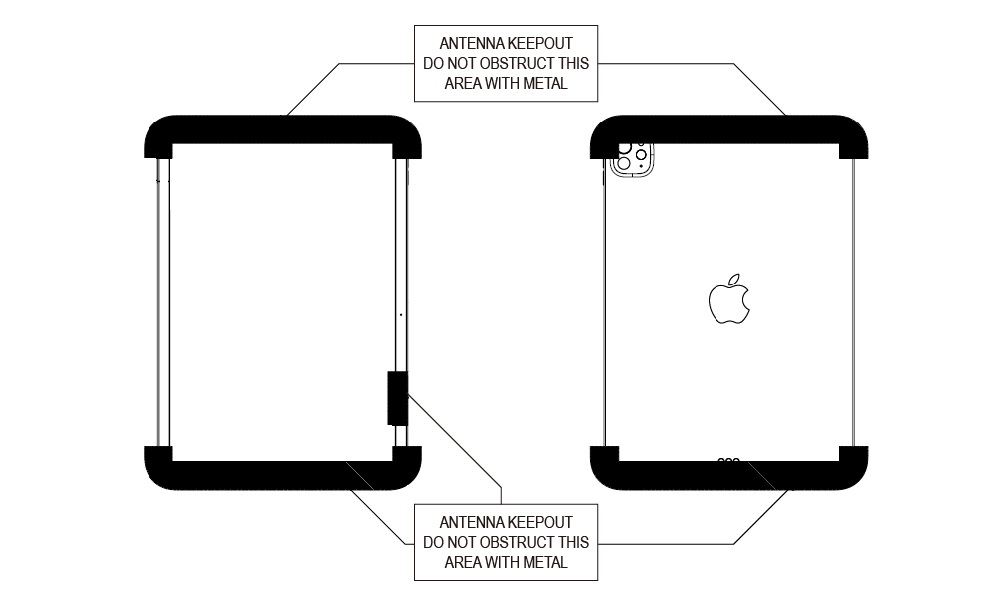
Figure 1: iPad Pro Antenna Exclusion Zones (Source: Apple Developer)
3. The TRP and Effective Isotropic Sensitivity (EIS) performance with the accessory must not differ significantly from the performance without the accessory.
Measurement Results and Analysis
Accessories Sold on Apple’s Official Website
Although the guidelines only require testing for EIS, Allion conducted additional TIS testing in this study to provide more comprehensive results. We used the Logitech keyboard and Apple Pencil, and based on the experimental setup shown in Figure 2, we tested the wireless performance of the iPad Pro to gain deeper insights into how these accessories affect wireless transmission.

Figure 2: iPad Pro with Logitech Keyboard and Apple Pencil
Figure 3 shows the TRP and TIS measurement results for the iPad Pro with the Logitech Combo Touch keyboard cover under different configurations across various Wi-Fi frequency bands:
- 4 GHz Band: There is almost no significant difference in TRP and TIS values for Channel 6, regardless of whether the accessory is used. This indicates that the presence of the Combo Touch has minimal impact on the Wi-Fi performance of the iPad Pro in the 2.4 GHz band.
- 5 GHz Band: Compared to the 2.4 GHz band, the TRP and TIS values in the 5 GHz band show a slight decrease when using the accessory, but the overall difference is less than 1 dB, which can be considered negligible.
- 6 GHz Band: The situation in the 6 GHz band is similar to that in the 5 GHz band, with a slight decrease in TRP and TIS values when using the accessory, but the overall impact is not significant.
Conclusion: The Logitech Combo Touch keyboard cover does not have a noticeable effect on the Wi-Fi performance of the iPad Pro. Across the 2.4 GHz, 5 GHz, and 6 GHz bands, the TRP and TIS values of the iPad Pro remain within a relatively stable range. This suggests that the material of the Combo Touch (plastic) complies with relevant specifications and does not introduce excessive interference to the iPad Pro’s wireless transmission.
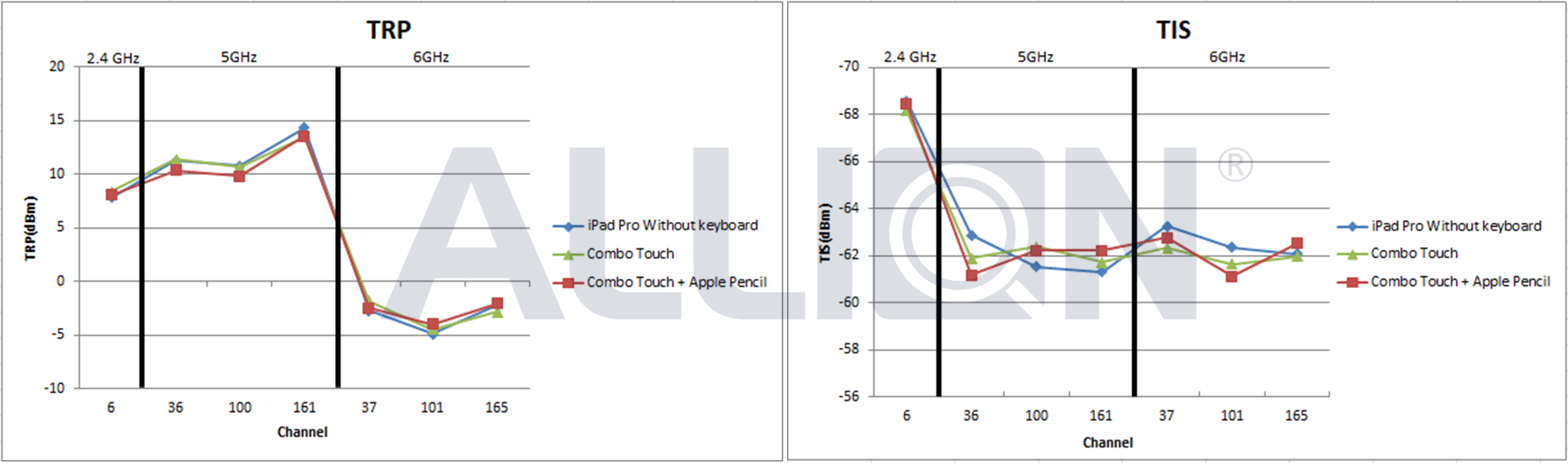
Figure 3: TRP/TIS Comparison for Logitech Combo Touch Across Different Channels
Accessories Sold on Non-Apple Official Website
Next, we conducted the same tests on a keyboard cover (Sample A) purchased from a non-Apple official website. The test results indicate that this product likely does not strictly adhere to the guidelines.
Figure 4 shows the TRP and TIS measurement results for the iPad Pro when using the Sample A keyboard cover across various Wi-Fi frequency bands:
- 4 GHz Band: After using Sample A, the TRP and TIS values for the iPad Pro on Channel 6 showed a significant decline. This indicates that Sample A has a notable impact on the iPad Pro’s Wi-Fi performance in the 2.4 GHz band.
- 5 GHz Band: Compared to the 2.4 GHz band, the TRP and TIS values in the 5 GHz band also experienced a substantial decrease when using Sample A, suggesting that the accessory significantly affects Wi-Fi performance in this band as well.
- 6 GHz Band: The situation in the 6 GHz band is similar to that in the 5 GHz band, with TRP and TIS values also showing a significant decrease when using Sample A, indicating a profound impact on overall Wi-Fi performance.
Conclusion: The use of the Sample A keyboard cover has a noticeable effect on the Wi-Fi performance of the iPad Pro. In the 2.4 GHz, 5 GHz, and 6 GHz bands, the TRP and TIS values of the iPad Pro show significant declines. This suggests that the design of Sample A does not meet relevant specifications and introduces additional interference to the iPad Pro’s wireless transmission.
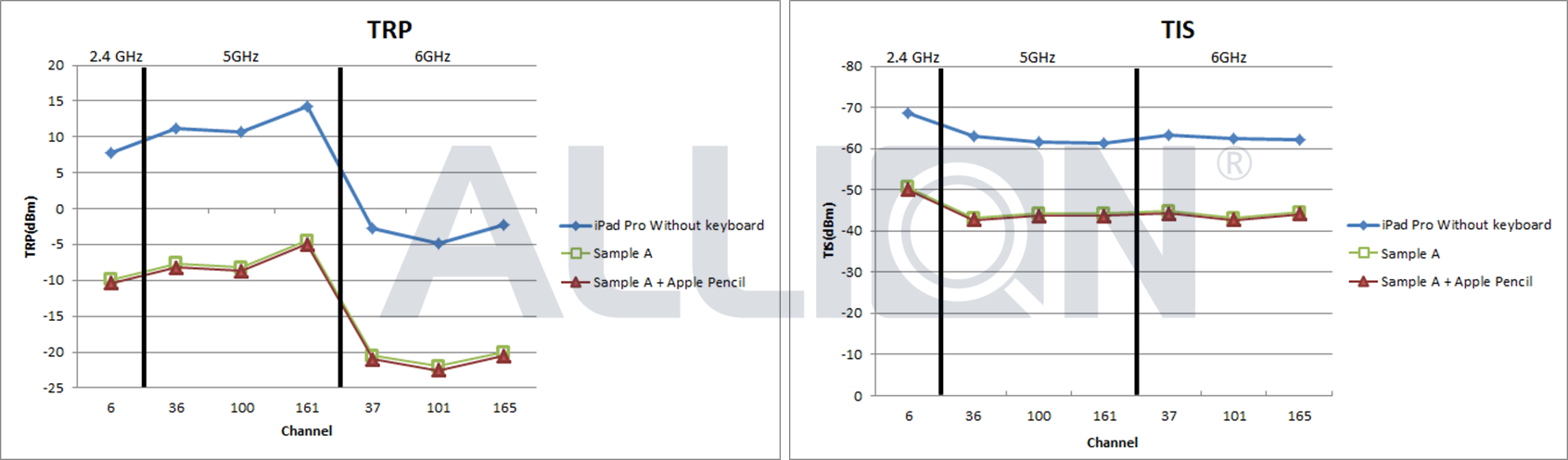
Figure 4: TRP/TIS Comparison for Sample A Across Different Channels
In addition to using TRP and TIS values to quantify wireless performance, 3D field pattern diagrams provide an intuitive way to observe the radiation distribution of the device in space. After using Sample A, the TRP and TIS values for the iPad Pro were significantly lower than when no accessory was attached.
Problem Solving and Performance Improvement
Allion subsequently reported this issue to the developer of Sample A, a company with which we frequently collaborate. After receiving our analysis and improvement suggestions, they made adjustments to the product. Based on the field pattern diagram in Figure 5, we can see a noticeable improvement in performance.
Post-Improvement Field Pattern Analysis
The 3D field pattern diagram shows us that overall, the pre-improvement radiation pattern performance was very low, at about -5 to -10 dBm energy levels. After the improvements, the radiation energy of Sample A increased significantly and became mainly concentrated on the left and right sides (i.e., along the +X and -X axes), while the radiation energy in the up-down and front-back directions was relatively weaker.
This radiation characteristic conforms to the design specifications for typical electronic products, effectively reducing electromagnetic radiation impacts on users and the surrounding environment.
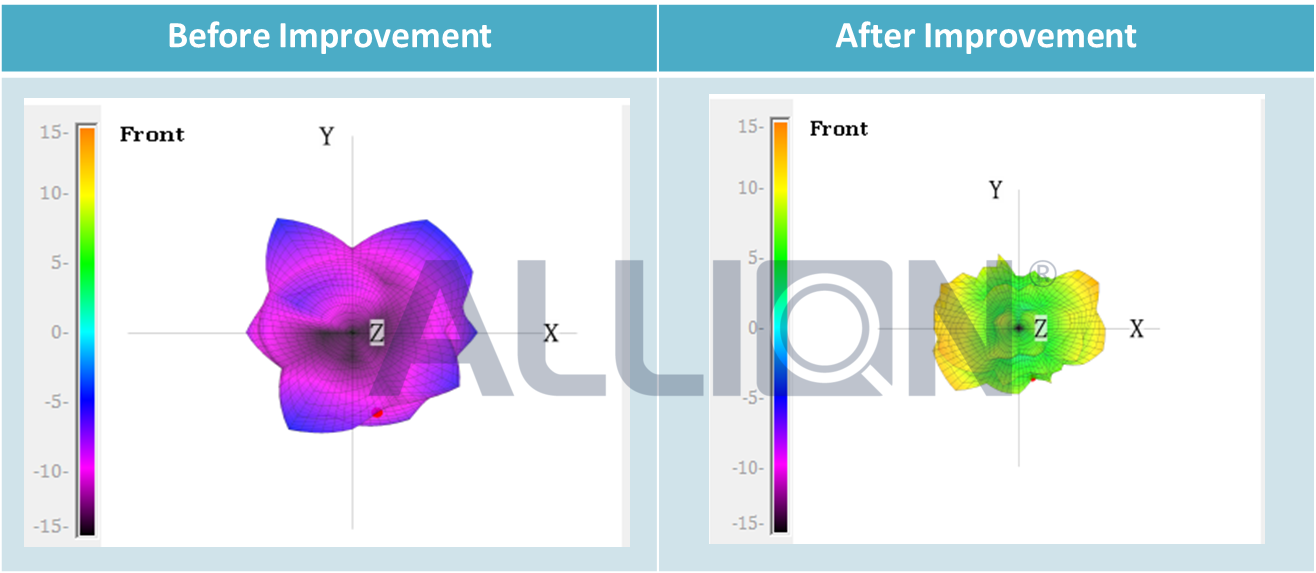
Figure 5: Comparison of Field Patterns for iPad Pro with Sample A Accessory Before and After Improvement
Conclusion
This article validates through experimental data that as long as accessory manufacturers strictly adhere to Apple’s Accessory Design Guidelines for Apple Devices, they can effectively ensure that the wireless performance of the iPad Pro remains unaffected.
Despite the continuous introduction of innovative designs by many accessory manufacturers to enhance the user experience with Apple products, the complexity of materials and structural designs poses challenges for product compliance. Engaging a professional third-party laboratory to verify whether products meet Apple’s design specifications has become crucial.
Allion deeply understands the spirit and purpose of the Apple accessory design guidelines, enabling us to provide regular testing services and customized testing solutions based on the characteristics and requirements of our clients’ products. We offer quick and precise performance assessments or conduct in-depth testing analysis. If the test results indicate that a product does not meet the specifications, we can also provide improvement suggestions to help clients shorten their time to market and increase their chances of obtaining MFi certification.
In summary, Allion offers the following services to accessory manufacturers:
- Compliance Recommendations: Provide suggestions for improvement based on Apple’s design guidelines to help clients enhance product quality.
- Customized Testing Solutions: Design the most suitable testing items and conditions based on the characteristics of clients’ products.
- Rapid Performance Testing: Deliver quick and accurate testing results to assist clients in rapidly iterating their products.
- In-depth testing Analysis: Provide detailed testing reports to analyze product performance and identify potential issues.
Faster, Easier, Better! Allion Wireless Performance Consulting Services
With years of experience in wireless performance verification, Allion’s consulting team can accurately identify wireless performance issues and provide customized solutions. We can simulate real-world usage scenarios, integrating various wireless products and protocols to create a tailored wireless testing environment. Regardless of the stage of product development you are in, Allion can provide fast and accurate testing services to help you enhance product quality and reduce market risks. Our one-stop service covers everything from wireless performance verification to problem identification and solution recommendations.
Faster
Allion has professional experience in RF and wireless testing and has collaborated with numerous well-known brands on wireless performance and RF interference testing projects. We can quickly identify and resolve issues encountered during the product launch process, speeding up product development and debugging cycles.
- Rapidly discover and resolve wireless performance issues
- Quickly establish wireless interference scenario ecosystems
- Swiftly develop verification strategies
- Expedite the acquisition of verification plans
Easier
By incorporating AI and automation solutions, Allion ensures that every test achieves “qualitative, quantitative, and reproducible” results, helping clients enhance product performance in a more convenient manner.
- More efficient testing methods
- Time-saving testing solutions
- More accurate testing results
Better
Allion boasts over 30 years of rich experience, a professional technical team, and a comprehensive testing environment and equipment. With a diverse user scenario testing experience, we are dedicated to providing high-quality services.
- More comprehensive user scenario simulation testing
- More complete verification testing plans
- Professional issue isolation and debugging support


































