When discussing tablets in the past, we’ve compared the battery life, charging performance, wireless network performance, displays, and cameras of tablets. Now, let’s look into the user experience of tablets.
After a consumer purchases a tablet, the first thing they do is unbox it and take out the accessories and user manual. Then they’ll proceed to set up the network connection, user account, and applications. In this article, we’ll discuss the important factors of user experience such as sensors, screens, packaging, connectors, and buttons.
The sensors that are usually included in a tablet are accelerometers, magnetometers, gyroscopes, and ambient light sensors. Allion will use testing software to check whether functions are normal. For the screen, we’ll use line drawing, single-touch, multi-touch, swiping, zooming, and pulling to test the functionalities.
The test results of the 5 tablets were documented in the table below. If there was no problem during the test, it will be marked as “PASS”. If there was a problem, it will be marked as “FAIL”. If the function is not supported, it will be marked as “N/A”.
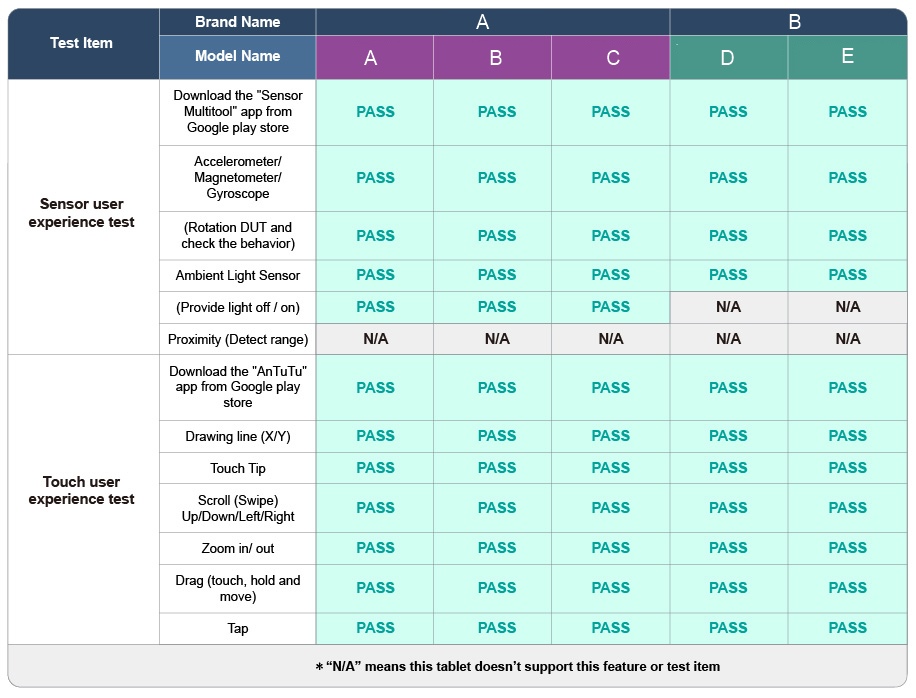
Because we want to compare the user experience, we converted these results into scores. If there was no problem, 5 points will be given. If there was a problem, 2-4 points will be given according to the situation. For unsupported features, 1 point will be given. The final score is recorded in the table as follows.
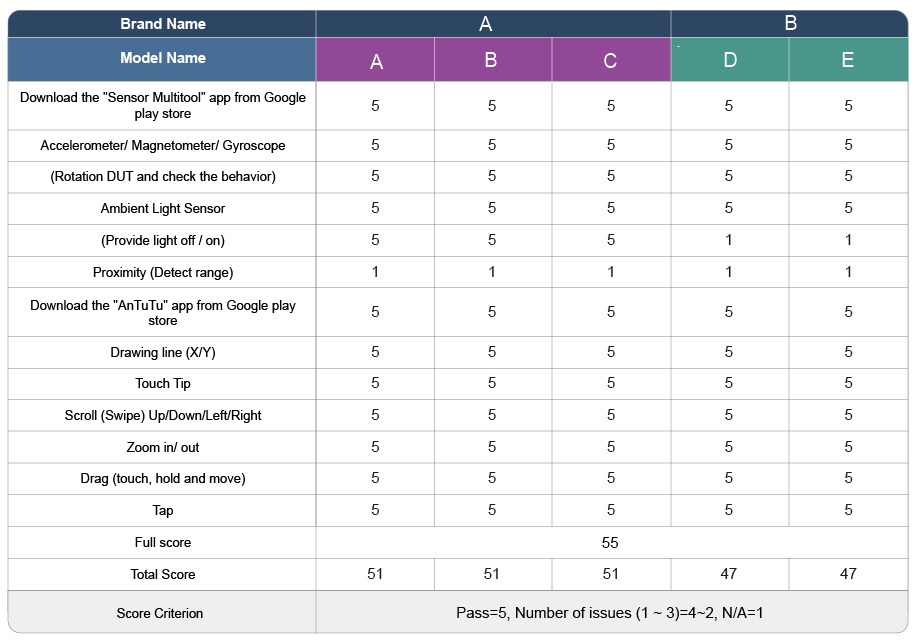
From our results, the score of these 5 devices were mostly the same, except for the Brand B tablets that did not have an ambient light sensor.
Next, we tested the unboxing process, for example, checking whether the accessories were complete, whether the labels and instructions were detailed and clear during the unboxing, whether buttons functioned normally, and more. The results are presented in the table below with the same rules as previously mentioned.
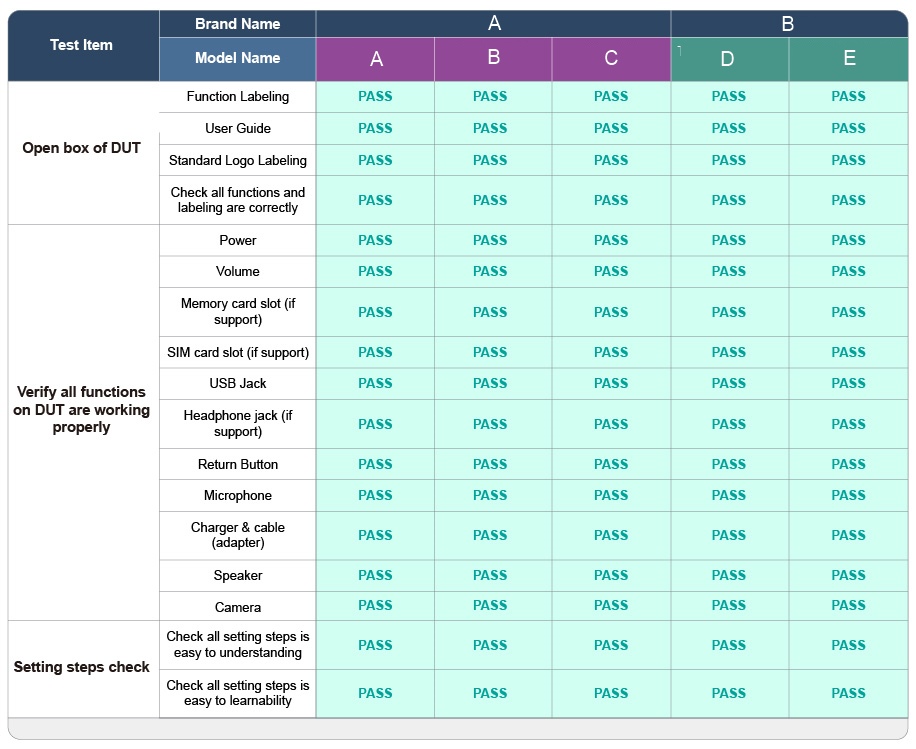
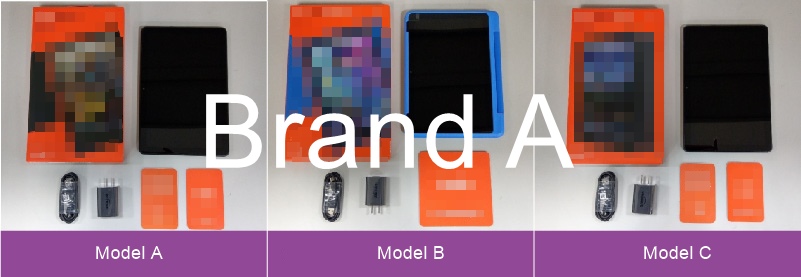
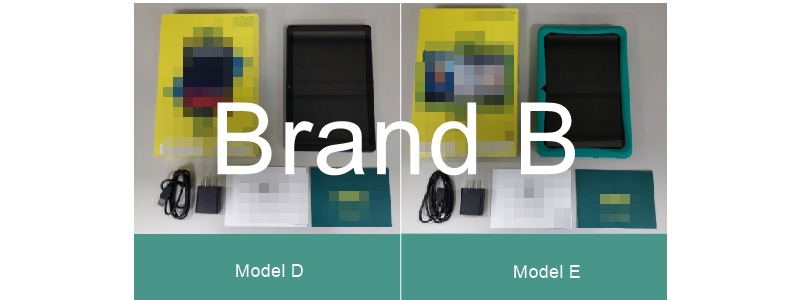
We converted these results into scores, as follows.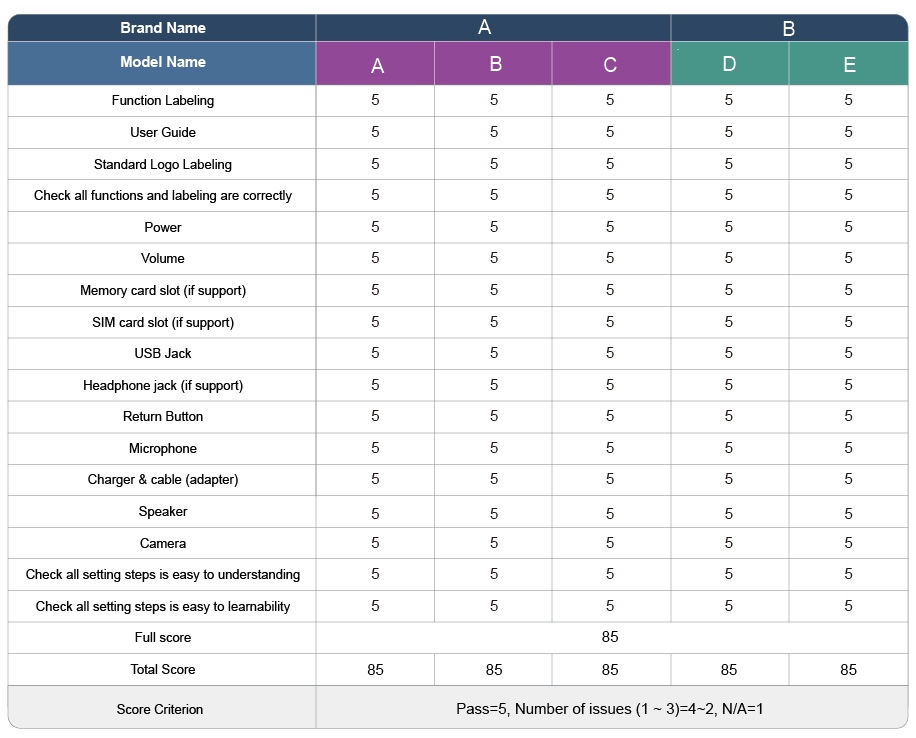
The tests above can be summarized as follows:
- All tablets have no issues with sensors and touch functions.
- The basic functions of all tablets, including external buttons, ports, headphone jacks, microphones, speakers, cameras, and others, are all functioning normally.
- The setup process for all tablets was easy to understand and learn. There were no misleading instructions during the process and users can successfully complete the setup to start using the tablet.
The data provided above is a reference for you to choose a tablet. However, it is still necessary to try them to find the most suitable product for yourself. In the next article, we’ll compare the performance of running applications for each tablet. We’ll utilize benchmark software such as 3D Mark, AnTutu, PC Mark, and others, to judge the performance of each tablet. If you have any questions regarding this article or consulting, please feel free to contact us: service@allion.com, or click the here to contact Allion easily!

































