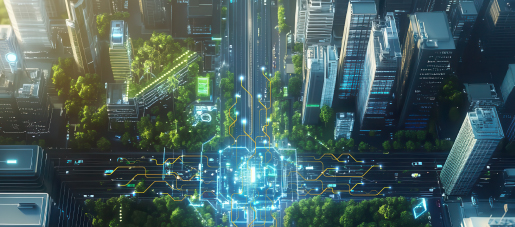Allion Labs
A POS system is a widely used tool in the field of industrial computers. In industries such as catering, retail, medical care, beauty, fitness, and others, there are POS systems with different hardware and software used for sales assistance.
Using the common mobile POS machine as an example, it moves around with the shop assistant and records a large number of sales and inventory data while connected to the router in the store. The wireless connection, stability of the device, and compatibility with the router are crucial to the entire process.
We tested a group of mobile POS devices with a business router (hereinafter referred to as “testing router”), and the following issues came up.
- Roaming switch fails
- Connection fails
- Wi-Fi connection lost
According to the issues above, we listed some steps to verify the problems.
- Verify whether the wireless function of the POS machine has defects
- Verify whether the wireless function of the AP has defects
- Verify whether the foaming function can operate normally during a connection
Then we designed the following tests.
- Connectivity Test
- Wi-Fi Signal Coverage and Heatmap Measurement Test
- RvR Test
- Roaming/Fast Roaming Test
- DUT to KVR AP & Non-KVR AP Packet Loss Comparison
Here are the final test results.
Connectivity Test
- Measure the speed of the POS machine connected under the AP.
- Use a stopwatch to measure the time from when you press the connect button on the POS machine to when the connected icon appears on the SSID.
- We used three other above-average APs on the market for comparison (TP-Link Archer C9, TP-Link AD7200, and Netgear R6250)

Figure 1: The time for the POS machine to connect to the AP under different security modes
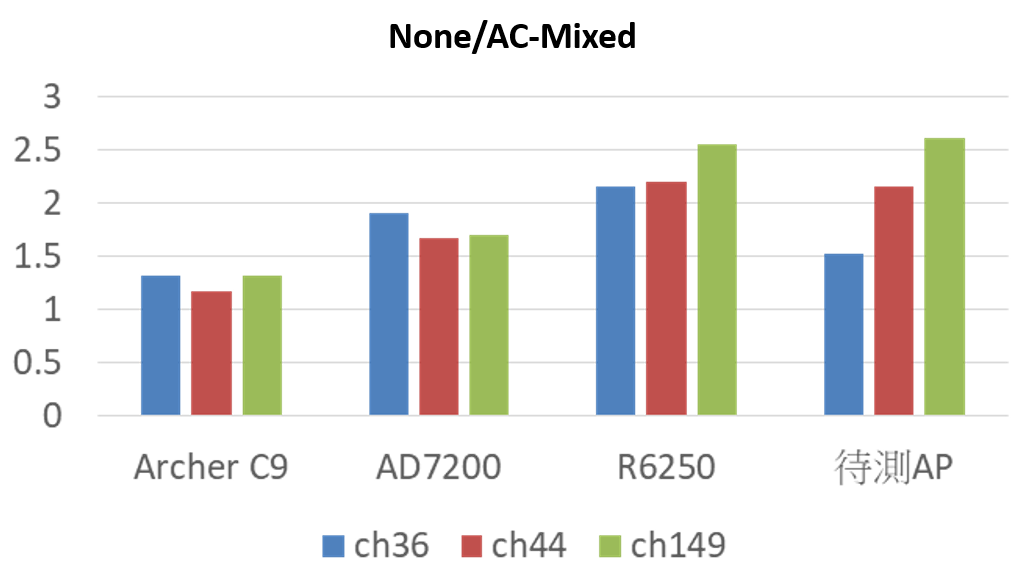
Figure 2: The time it takes for the POS machine to connect to the AP in different channels with no security.
These connection performances of the APs should not have that much impact during work. According to our experience, connecting to the AP within 5 seconds is acceptable, assuming you don’t have any special requirements.
Wi-Fi Signal Coverage & Heatmap Measurement
When testing, we used a space that was close to the size of an actual store and used an Acrylic Wi-Fi Heatmap to measure the AP signal. In addition, we used the TP-Link Deco M5 as a mesh AP.
Size: 30 m*18 m (around 400 square meters)
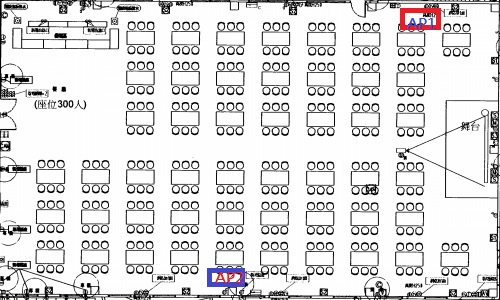
In the figure above, we provided the location of the routers.
- Red box: AP #1
- Blue box: AP #2

Later, the testing router and the TP-LINK AP will be placed in these two spots.
Results for the testing router:
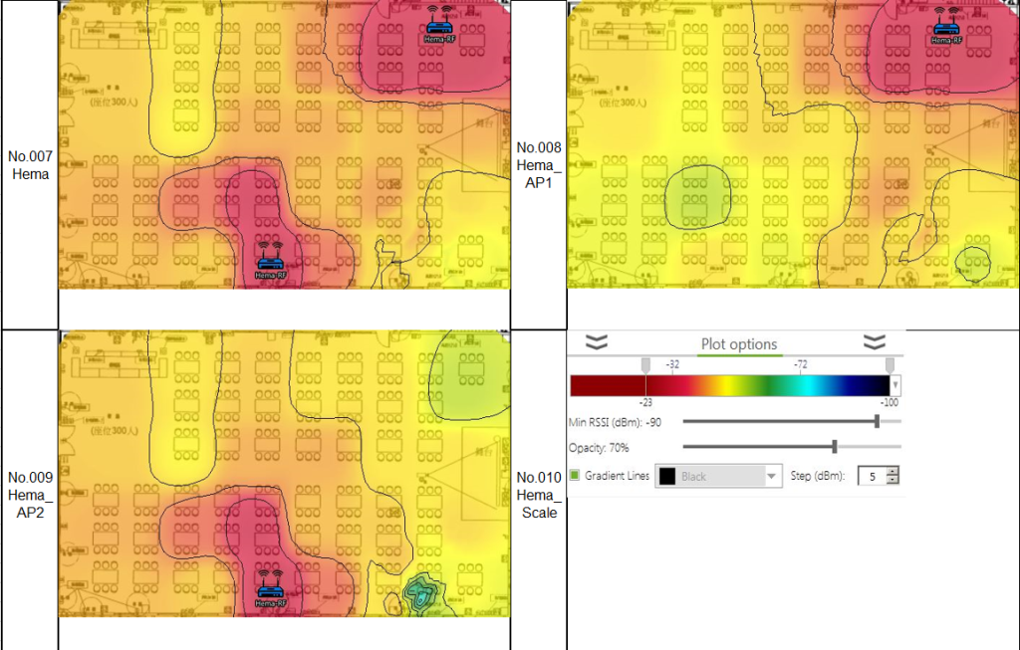
Figure 3: Signal diagram of the testing router
The figure above shows the performance of the 5G signals of the testing router in the same location. With a single router, we can see that there are weaker red areas in the diagram. With two routers, the signal covers most of the space, allowing for stable connections with no major issues.
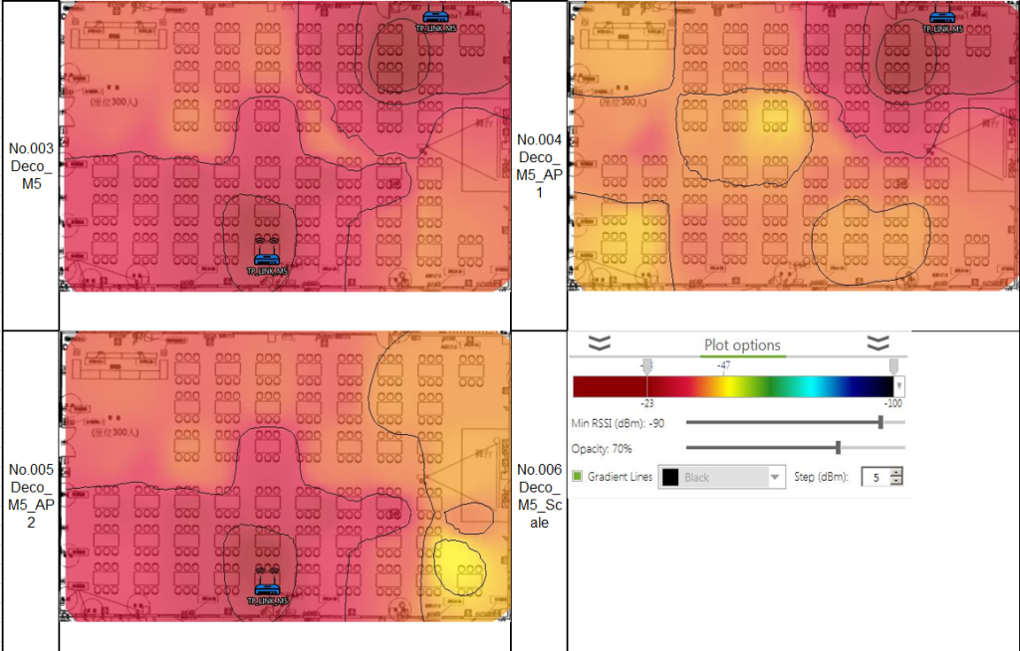
Figure 4: Signal diagram of the TP-Link Deco M5
The figure above shows the performance of the 5G signals of the TP-Link Deco M5 Mesh AP in the same location. In both situations, the signal strength remained above -47 dBm.
In the same location with the same placement, both APs can cover the entire space. In terms of signal strength, the strength of the TP-Link Deco was about -47 dBm, while the testing router was only -52 dBm. The signals can also be weakened by obstacles within the space, further reducing the signal strength of the testing router.
RvR
For RvR, we used another AP on the market, the Netgear R7800, for data comparison. The testing environment is represented in the figure below.
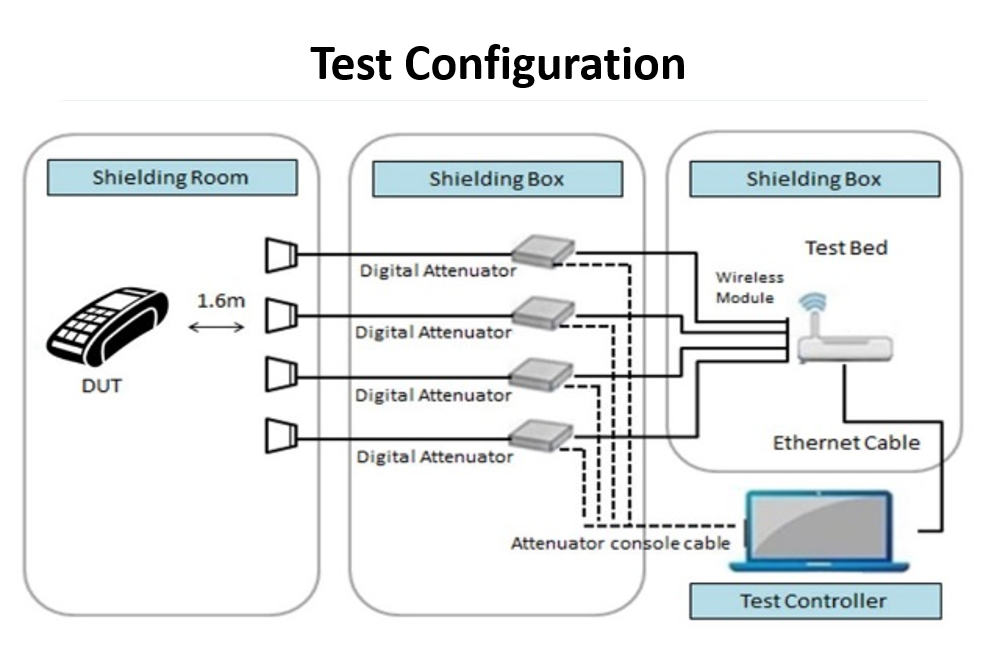
Results:
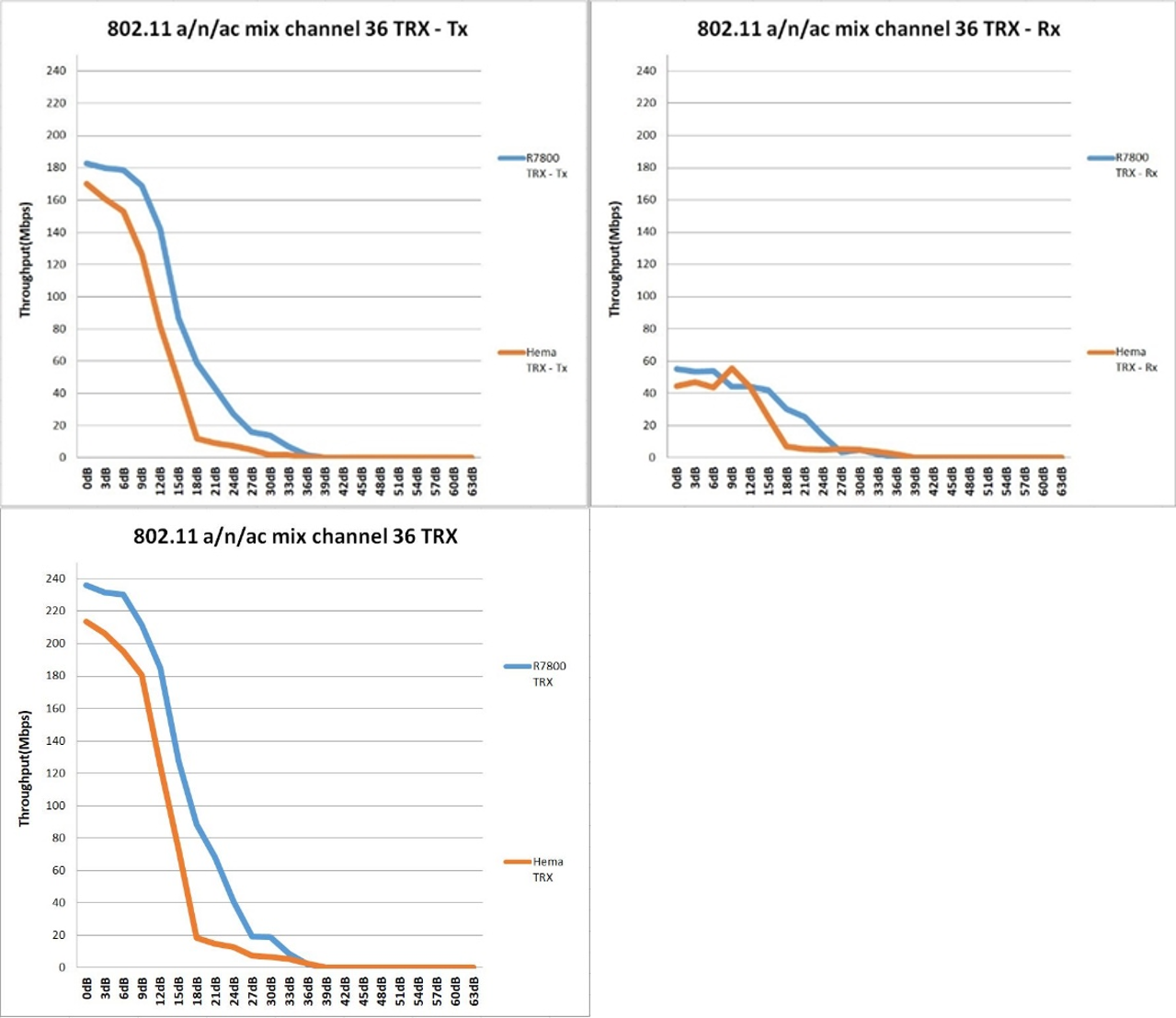
Figure 5: The testing router is represented as orange and the Netgear R7800 is blue. (Attenuation range: 3 dB)
For TX, RX, and TX+RX, the Netgear R7800 performed better than the testing router. The TX of the testing router had no signal at 30 dB attenuation, and the Netgear R7800 had no signal at 36 dB, which is in line with the results presented by the heatmap. When the signal strength is sufficient, there won’t be any problems. However, the testing router will drop in performance from 18 dB attenuation. Therefore, it’s necessary to consider the location of the routers and signal coverage during setup.
Judging from the RvR results of the testing router, 18dB attenuation should be the maximum distance that the POS machine can operate under. The actual distance is around 8 to 10 meters. Before the RX attenuates by 6 dB, the speed is maintained at 42M, but when the attenuation ranges from 6 dB to 12 dB, the speed increases to over 50M, meaning that there may be some issues with the RX of the POS machine. Additional testing is required to find out where the problem lies.
Roaming/Fast Roaming
Roaming needs to be dynamically measured by moving between two points. We use the same signal strength for this test and have selected the TP-Link AD7200 with roaming functionality for comparison.
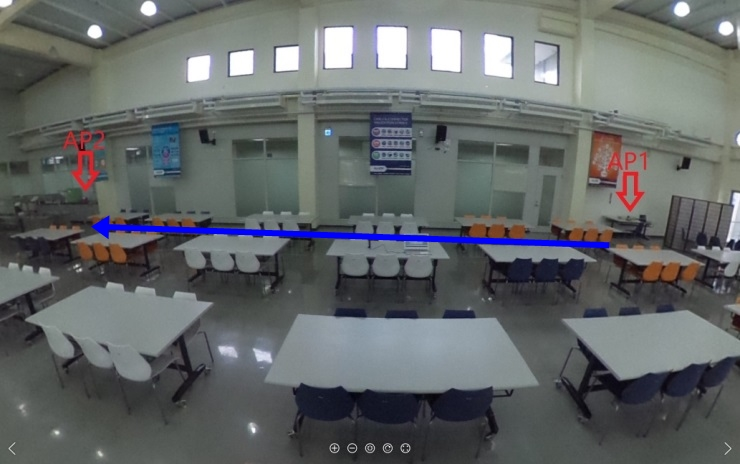
Figure 6: Roaming test diagram (Size: 30 m*18 m). We will start from AP1 and end at AP2
Roaming
When roaming occurs, the Wi-Fi connection will be disconnected, and the connection restores in an average of 3.14 seconds. During roaming, whether you’re watching YouTube or making Skype calls, there will be interruptions and you’ll have to wait for the connection to resume. Compared with the testing router, the connection between the POS machine and the TP-Link AP is faster. YouTube was not disconnected and Skype was relatively fast when restoring the connection.
| Apps | Lag Rate | Resume Time |
| Ping | 5/5 | 3.14 s |
| Youtube | 4/5 | 6.25 s |
| Skype | 5/5 | 6.2 s |
Table 1: POS machine and testing router test results
| Apps | Lag Rate | Resume Time |
| Ping | 5/5 | 5.136 s |
| Youtube | 0/5 | 0s |
| Skype | 5/5 | 1.059 s |
Table 2: POS machine and TP-Link AD7200 test results
Fast Roaming
Since the testing router doesn’t support fast roaming, we selected the TP-Link Deco M5 and Aruba APIN0334 for testing.
| Apps | Lag Rate | Resume Time |
| Ping | 5/5 | 0.595 s |
| Youtube | 0/5 | 0 s |
| Skype | 5/5 | 4.8 s |
Table 3: POS machine and Deco M5 Roaming test results
| Apps | Lag Rate | Resume Time |
| Ping | 5/5 | 0.497 s |
| Youtube | 0/5 | 0 s |
| Skype | 0/5 | 0 s |
Table 4: POS machine and Aruba APIN0334 Roaming test results
With the Aruba AP, there isn’t any disconnection or delay when using YouTube or Skype. We can also see that when the POS machine is paired with an above-average Kvr router, fast roaming performs very well.
DUT to KVR AP & Non-KVR AP Packet Loss Comparison
Lastly, we use the 802.11k/v/r AP to compare the packet loss rate with the testing router that does not support KVR. In an environment with complex signals and various obstacles, a lower packet loss rate indicates higher stability.
| POS Machine | 2.4 G (Rx/Tx) | 5G (Rx/Tx) |
| Aruba AP | 0.454% / 0.236% | 0.467% / 0.456% |
| Testing Router | 1.494% / 1.058% | 0.310% / 0% |
Table 5: Packet loss rate
The packet loss rate of the testing router and the POS machine performed relatively well on 5GHz and relatively poor on 2.4GHz. However, it was still in a reasonable range and won’t affect the performance too much.
Summary
- The performance of the POS machine and the testing router was stronger than the other APs
- During testing, the signal coverage and strength of the testing router were acceptable, but signals in some areas were too weak. There’s a notable difference between the signal strengths when compared to the Mesh AP.
- In terms of RvR, the TX/RX performance of the testing router was acceptable when connected to the POS machine, but it drops significantly after 18dB attenuation. It’s necessary to pay more attention to the signal coverage of the location.
- In the attenuation range of 6-12dB, the POS machine’s RX increases, indicating there might be software or hardware issues.
- When paired with the other APs, the roaming function of the testing router was disconnected and takes a short time to reconnect. This is a big potential problem for the POS machine.
On the other hand, the POS machine performs normally when fast roaming with the Mesh AP, even without interruption or delay. In the comparison test of the packet loss rate, the performance of the testing router was similar to that of the Mesh AP. However, when paired with a POS machine at 2.4 GHz, the packet loss rate was relatively high.
Overall, the wireless function of the tested POS machine is relatively stable and should have no major problems in the normal use of a store. As for the testing router, although the performance was slightly inferior to higher-end APs, it could provide a good wireless signal for the POS machine.
When encountering issues with such complexity, we would recommend our clients increase the variety of testing items and gear. With our years of experience and our large collection of testing equipment, we can help our clients seek potential problems in their environments and provide them with suggestions that are backed up by scientific data and testing.
Take the Next Step
With over 30 years of IT testing experience, Allion Labs provides certification services, customized test services, professional market evaluations, and competitive product analysis reports for customers to improve product performance and user experience. Our company helps major manufacturers build brand reputations and take advantage of market opportunities in fierce product competition.
If you have any testing needs, please let us know by email or contact form.