As larger screens with high refresh rates with less screen tearing have become mainstream, there have been more and more people wanting to pair their game consoles with an external monitor. The convenience of connecting the sink to the source has also gradually become something that players care about more and more.

The Usage Ecology of Home Monitors
Something that greatly improves the user experience is when the source and sink can be used together with just one click. Wouldn’t it be great if you can press a button on your screen and you simultaneously turn on your gaming console to start gaming? Other devices such as Blu-ray players, set-top boxes, or Apple TVs would also benefit from this. So, in terms of users, we can roughly divide them into two groups: Serious gamers (e-sports monitors) and casual gamers (large computer monitors).

Problems During Use
To achieve this one-click setup, we have to talk about Consumer Electronic Control (CEC). CEC is an HDMI feature that allows users to use remote controls to control all connected devices.

But in the past, usage scenarios were mainly based on TV usage. There aren’t a lot of applications for CEC with a monitor. In the current pandemic, users often work and consume entertainment at home because they cannot leave their homes. The convenience of CEC application in this different environment has become a very important issue.
In the past, we often had the following problems with CEC on TV, preventing us from making good use of this feature:
- Unable to use the remote control on the source side to start a device on the sink side
- Unable to use the remote control on the sink side to start a device on the source side
- When the source wakes up the sink, but cannot automatically switch to the correct input
- Some functions linked with CEC cannot be adjusted such as volume, play/pause, next/previous, etc.
In the personal monitor environment, the distance between the user and the sink is so short that we just use physical buttons to control the monitor. It’s also worth our attention to allow for CEC and physical buttons to control source-side devices. In addition, some users have more requirements for the number of input ports and sound ports, so they might use amplifiers to solve their problem. Allion also provides different scenarios to simulate different problems that users may encounter.
Scenario Simulation
Based on the potential issues that could occur, Allion has simulated the following test scenarios and found that most of the usage problems occur during these two:
1. 2 BOX Compatibility Test
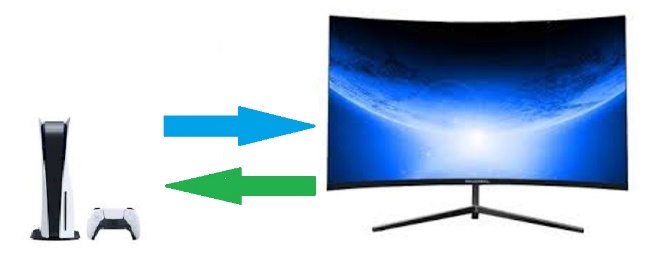
2. 3 BOX Compatibility Test(Optional)
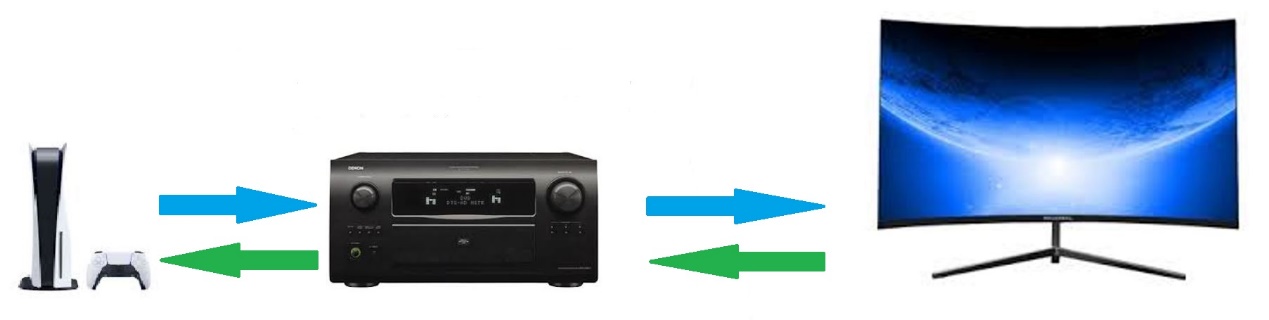
Allion has many years of IoT testing experience, and we can provide a full range of testing suggestions and items for various products to help improve your product’s stability, reliability, and compatibility. For CEC-related products, we can run the following tests:
- Consumer Electronics and Monitor Compatibility Test
- Function Test
- User Experience Evaluation
If you have any questions regarding this article or consulting, please feel free to contact us: service@allion.com, or click the here to contact Allion easily!





































