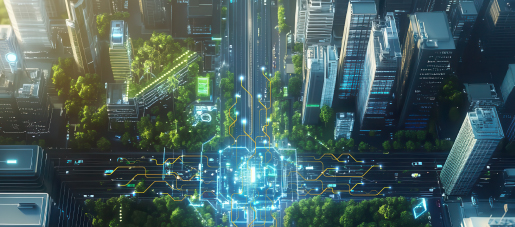Most Mesh Wi-Fi out there claims to extend network coverage and improve signal strength. Users often think they can just buy it and transition into a fast network, but something is not quite right. The network signal is never quite as advertised: zero blind spots and no connection drops. Are they just false and exaggerated ads again?
Well, not entirely.
The key to maximizing Mesh Wi-Fi is the layout between the main router (Host) and the APs (Access Points). However, most manufacturers do not tell consumers about where to place their APs. Next, we will test three well-known Mesh APs on the market and show you the secrets of Mesh AP setup.
What the manufacturers failed to tell you, the Allion engineering team will!
Placing the Mesh AP at the spot with weak signal strength does not necessarily enhance the overall network coverage.
Most consumers think that placing the AP in the corner or spots with weak signals can boost the overall coverage of the Wi-Fi network. However, there are many factors when it comes to the efficiency of Mesh APs.
In addition to the rollout of Mesh APs, sources of interference in the room, including furniture layout, building materials, and home appliances occupying the same frequency band can all have an impact on network coverage. In order to maximize the efficiency of Mesh AP and offer a stable network to multiple users in a large space across different floors, it is important to consider these factors.
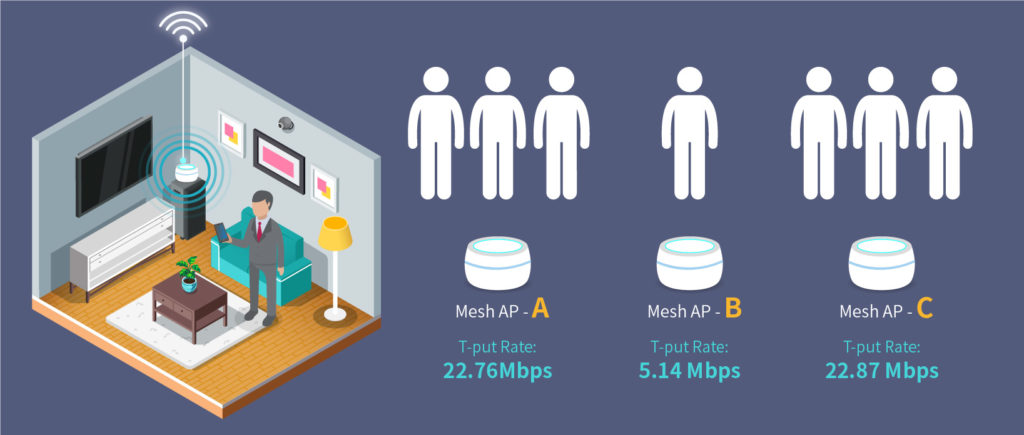
Allion tested three well-known Mesh APs on the market to see the benefits of placing APs in blind spots. No significant improvement in coverage was found for blind spot placements since all APs could only provide enough coverage for no more than 3 users.
Allion would like to remind users that placing Mesh Wi-Fi at a presumably weak signal spot does not necessarily improve the overall coverage. What we should consider is how to choose the right Mesh AP, finding the ideal distance between the Host and other APs, as well as the overall space design.
How do we choose the right Mesh AP?
Although their efficiency does vary in different spaces, Mesh APs on the market are not all the same. After testing, differences were observed in the maximum coverage of each AP. Please refer to the figure below:
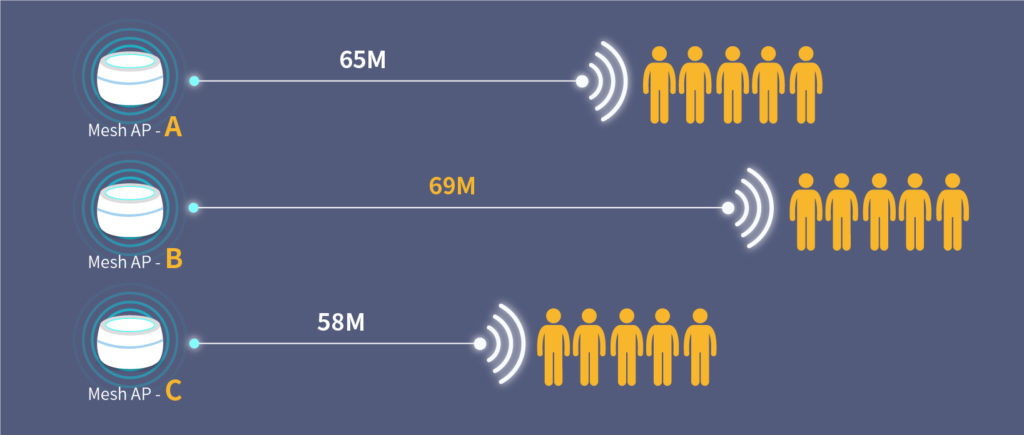
To understand the maximum coverage between the Host and the AP, we set up a goal of five users watching Live Streaming at the same time and attempted to find the ideal distance between the Host and AP1.
As shown in the figure above, the maximum coverage was different for all three Mesh APs.
Why is there a difference?
The key lies in the signal processing capability of Mesh AP and whether it supports Tri-Band function. After seeing the distance between AP1 and the host router, we will discuss the layout between the latter and other APs.
How does a Mesh AP layout work?
To find the ideal distance between the Host and multiple APs, we again set up a goal of five users watching Live Streaming at the same time and attempt to do so for AP1, AP2, and the router.
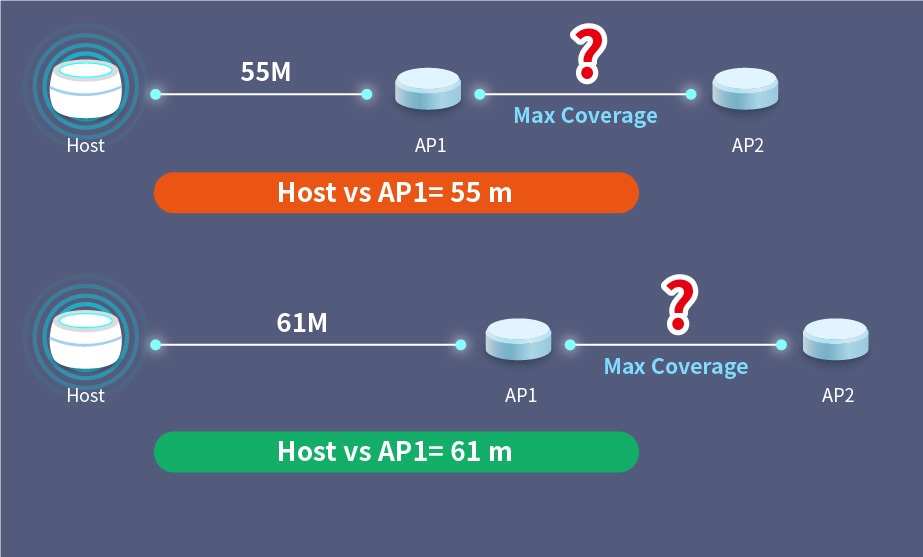
First, we take the distance between the Host and AP1 as an independent variable. With a distance of 55 and 61 meters between the Host and AP1 respectively, we look for the maximum distance between AP1 and AP2 (dependent variable in this experiment) in order to understand the relationship between the AP distance and network coverage.
The results are as follows:
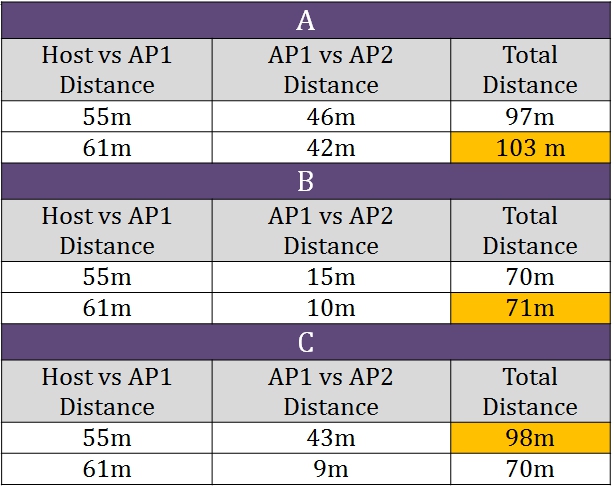
Based on the test results, the distance between AP1 and AP2 does change according to the distance between the Host and AP1.
Take Mesh AP of brand C as an example. When the distance between the Host and AP1 is 55 meters, the maximum distance between AP1 and AP2 is still 43 meters. But when the distance is 61 meters, the distance between AP1 and AP2 drastically reduces to 9 meters. Although the capabilities of each brand are different, the long distance between the Host and AP1 will inversely affect the coverage distance between AP1 and AP2.
Based on this test result, Brand C has the highest coverage of all three when the distance between Host and AP1 is 61 meters. But when the distance is 55 meters, the overall coverage drops to 97 meters.
Test results show that placing AP in a blind spot does not necessarily guarantee network speed or coverage. The efficiency and specifications of Mesh APs on the market are not all the same, and consumers should pay more attention to it when making their purchases. The distance between the Host and the AP will also affect the overall Wi-Fi coverage. When setting up Mesh APs, it is necessary to calculate the ideal distance between the APs in order to ensure network stability.
Allion offers the best setup guide for Mesh Wi-Fi
As the era of IoT unfolds, users will have increasing needs for high-speed networks and excellent coverage. The advent of Mesh Wi-Fi will bring about a smooth and fast internet experience. Yet before consumers buy their Mesh APs, they should understand that the coverage of the Mesh network is affected by the rollout of the APs.
Allion can design the best network space for you and provide customized services for different setups. We can also test the characteristics of Mesh Wi-Fi separately, regardless of large or small space. We can create the best signal coverage for you, with seamless roaming and enjoyable user experience.
* The tests above were carried out in a controlled environment with less than 2.4 GHz and 5 GHz interference. Maximum coverage is defined as the straight line distance with no obstacles in the line of sight, which allows five users to watch Live Streaming at the same time.